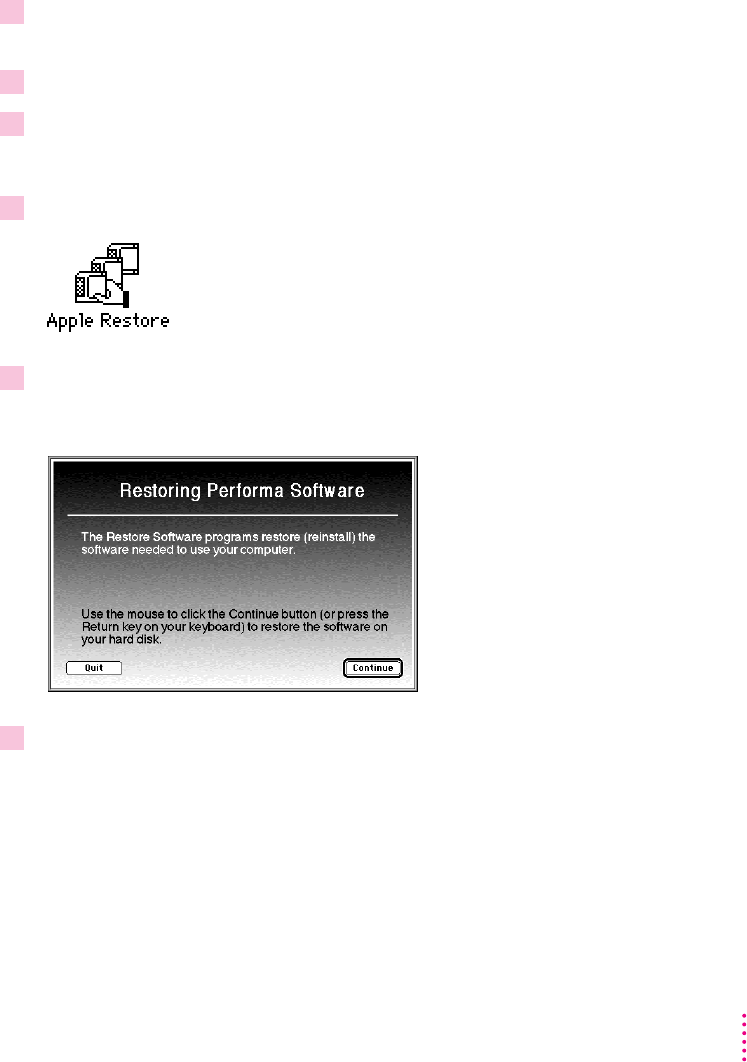
Using Apple Restore
To restore information from the backup floppy disks you made with Apple
Backup, follow these steps:
1 Get the
Utilities
floppy disk that came with your computer and the floppy disks that you
made when you used Apple Backup.
2Make sure your Macintosh is turned off.
3 Insert the
Utilities
floppy disk into the floppy disk drive, then turn on your Macintosh.
It takes several moments for your computer to start up from the Utilities disk.
4 Locate the Apple Restore icon.
5 Open the Apple Restore icon by double-clicking it.
In a moment you’ll see this screen:
6 Read the information on the screen and click the Continue button.
45
Using Programs and Backing Up Disks


















