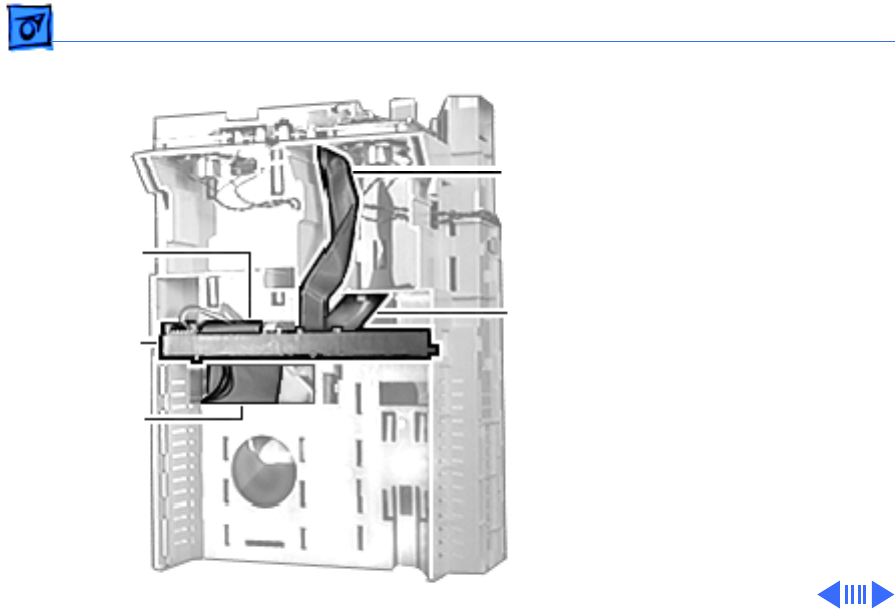
Take Apart Chassis Harness Assembly - 44
2 Arrange the logic board
connector and cable
assembly as shown.
3 Face the connector slot of
the logic board connector
toward the rear and from
the back of the
connector route the CD-
ROM/hard drive,
analog, and floppy drive
cables under the
connector. Extend the
control panel connector
cable from the back of
the logic board connector
toward the front of the
chassis.
Control
Panel
Cable
Floppy
Drive
Cable
Analog
Board
Connector
Logic
Board
Connector
CD-ROM
Drive Cable/
Hard Drive
Cable


















