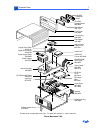Additional Procedures Reset Logic Board - 10
4 Press the computer’s power-on button, which is located
on the rear panel beneath the power outlet. Wait 5–10
minutes and then
• Replace the battery
• Replace the drive chassis
• Replace the power supply
Replacement Note:
Make sure the battery is facing in
the correct (+/-) direction.
Note:
This procedure resets PRAM. Be sure to check the
computer’s time/date and other system parameter
settings.
Note:
If this procedure resolves the problem, claim an
adjustment on an SRO. If not, replace defective
component and
do not
claim the adjustment procedure.