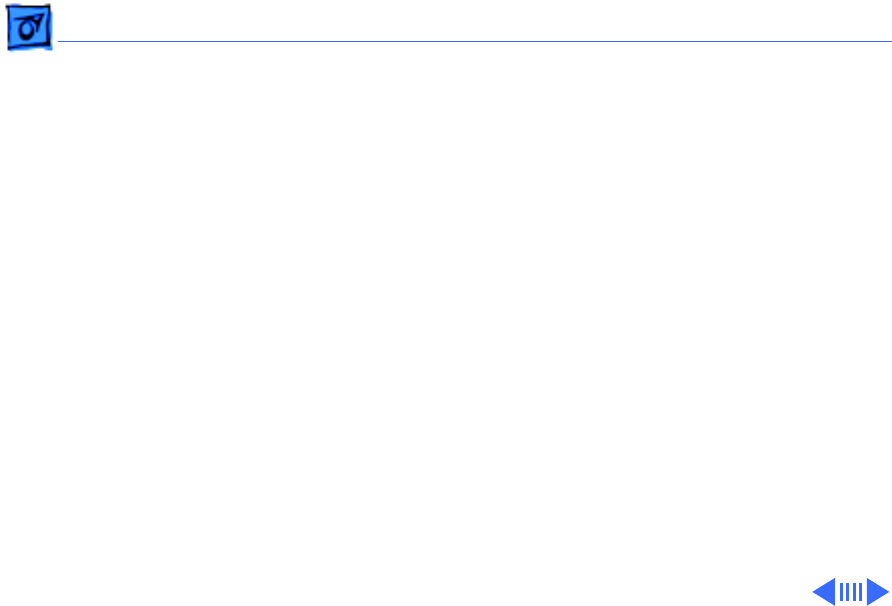
Troubleshooting Symptom Charts/Floppy Drive - 13
Floppy Drive
Internal floppy drive
does not operate
1 Replace disk with known-good floppy disk.
2 Replace floppy drive cable.
3 Replace floppy drive.
4 Reseat ROM, RAM, and cache SIMMs, and reseat terminator
card.
5 Replace logic board. Retain customer’s SIMMs.
6 Replace power supply.


















