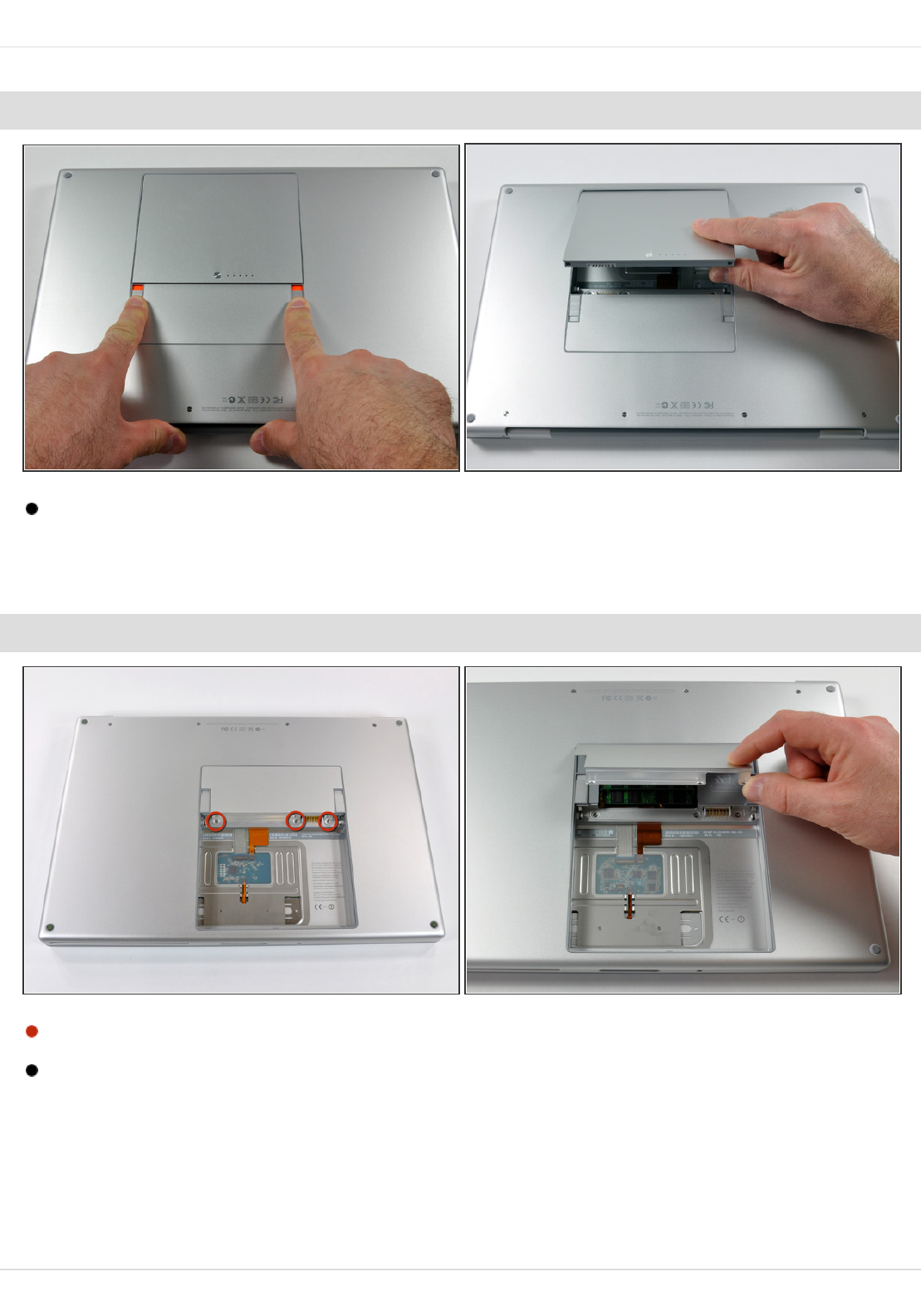
Step 1 — Battery
Use your fingers to push both battery release tabs away from the battery, and lift the
battery out of the computer.
Step 2 — RAM Shield
Remove the three identical 2mm Phillips screws from the memory door.
Lift the memory door up enough to grip it and slide it toward you, pulling it away from the
casing.
MacBook Pro 15" Core 2 Duo Models A1226 and A1260 SSD Dual Drive Installation
© 2013 guides.crucial.com Page 2 of 12














