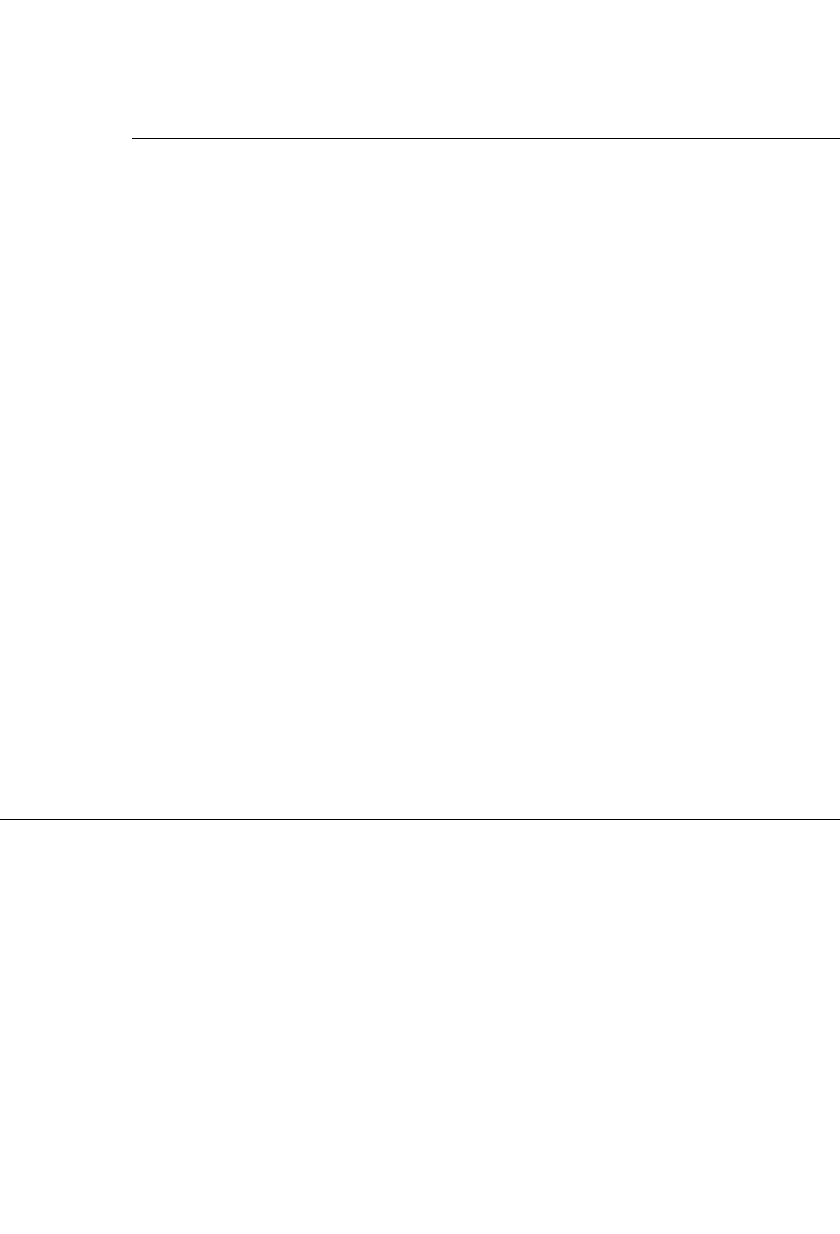
CHAPTER 3
Devices and Ports
Mouse 33
Keyboard and USB 3
The Apple USB keyboard is designed to work with the iMac computer by way
of the USB ports. The keyboard has a captive cable with a USB Type A
connector. The keyboard is a bus-powered USB hub with two USB Type A
ports.
▲ WARNING
A bus-powered hub as defined in the USB specification
does not provide enough power to support a second
bus-powered hub. A second bus-powered hub must be
connected to the second USB port on the computer, not to a
port on the Apple USB keyboard. ▲
Power to the computer can be turned on using the keyboard power button. A
proprietary circuit allows the power control circuitry on the main logic board to
detect a power-button press and turn on the power.
The standard NMI and reset key combinations are available, but the keys are
decoded in software and may not be available under some crashed conditions.
Therefore, NMI and reset switches are also available in the computer’s I/O bay,
behind small holes (accessible by means of an unfolded paper clip).
Apple provides a HID class driver for the Apple USB keyboard, which supports
the USB boot protocol. Other keyboards intended for use on the Macintosh
platform must support the HID boot protocol, as defined in the USB Device
Class Definition for Human Interface Devices (HIDs).
Mouse 3
The Apple USB mouse is designed to work with the iMac computer by way of
the USB ports. The mouse case is round and has the same two-tone color design
as the case of the iMac computer.
Note
Despite rumours you may have heard, the Apple USB
mouse does not have an internal light source—it doesn’t
glow. ◆


















