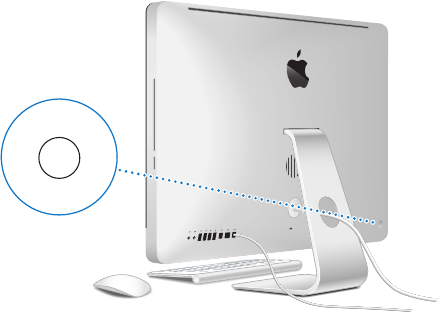
Chapter 1
Ready, Set Up, Go
13
Step 4: Press the power (®
) button on the back to turn on your iMac.
You hear a tone when you turn on your iMac. Click your mouse to connect it with
your iMac.
Important:
If your keyboard and mouse aren’t paired, follow the onscreen instructions
to pair them with your iMac. You may have to click the mouse once to establish a
connection. For more information about pairing, see page 28.
®
®
®


















