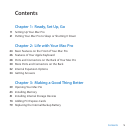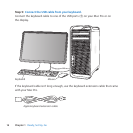11Chapter 1 Ready, Set Up, Go
Setting Up Your Mac Pro
YourMacProisdesignedsothatyoucansetitupquicklyandstartusingitrightaway.
Followthestepsonthenextfewpagestogetstarted.
Step 1: Position your Mac Pro and display.
PickupyourMacProbybothofitshandlesusingcorrectliftingtechniques.Usecorrect
liftingtechniqueswhenpositioningyourdisplayaswell.PositionyourMacProand
displaysothat:
 Theyareeachonasturdy,atsurface
 Thepowercableconnectorsdon’tpressagainstawallorotherobject
 Theairowinfrontof,behind,andbelowyourMacProandthedisplayis
notobstructed
 Thecomputer’sopticaldrivetrayshavespacetoopeninfront
TheonlywaytoshutopowercompletelytoyourMacProanddisplayistodisconnect
theirpowerplugsfromthepowersource.MakesurethepowercordsforyourMacPro
anddisplayarewithineasyreachsothatyoucanunplugthem.