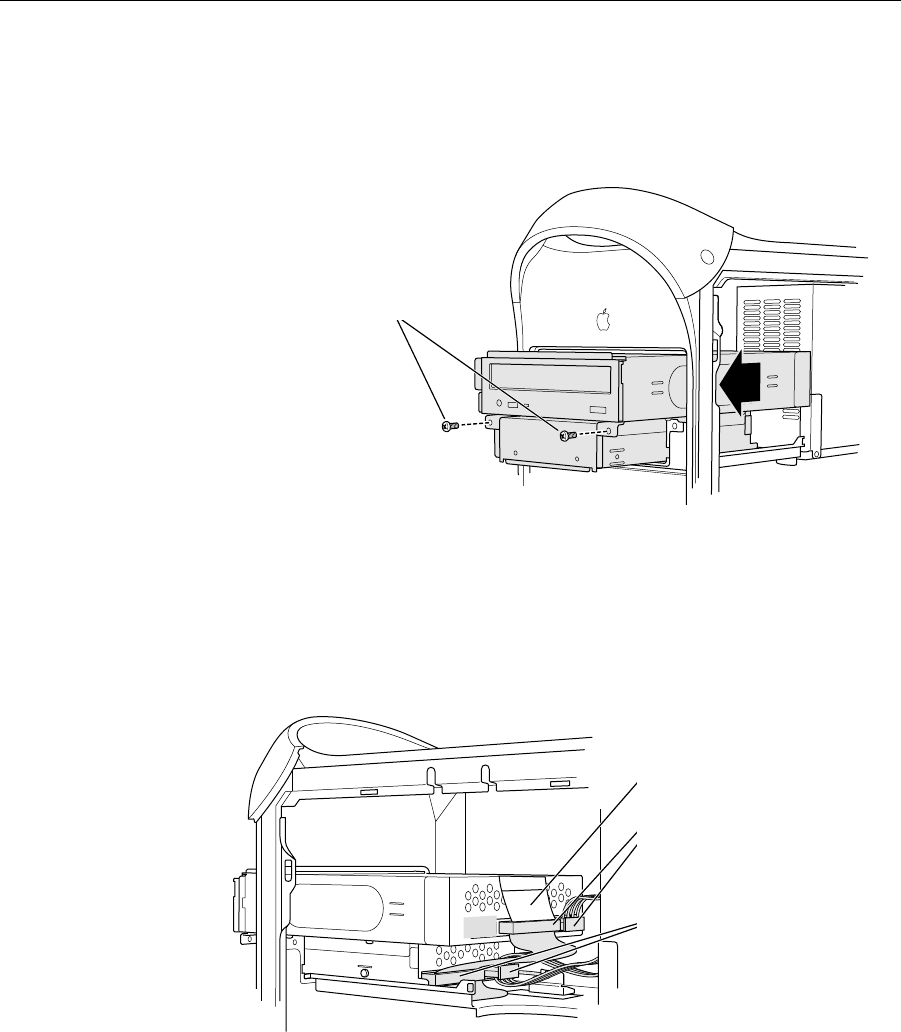
4
- Power Mac G4 Zip Drive
2 Remove the two screws that hold the drive carrier in place and push the
carrier forward far enough that you can reach the cables behind it.
Note:
You will feel some resistance as you push on the carrier.
3. Disconnect the ribbon and power cables from the back of the CD/DVD
drive.
4. If shielding tape connects the ribbon cable and the carrier, detach the
tape from the top of the carrier.
5. Disconnect the ribbon and power cables from the back of the Zip drive.
6 Slide the drive carrier assembly the rest of the way out of the computer.
Remove the two screws that
secure the drive carrier.
Disconnect the ribbon cable
and the power cable from the
back of the Zip drive.
Disconnect the ribbon cable
and the power cable from the
back of the CD/DVD drive.
Tape









