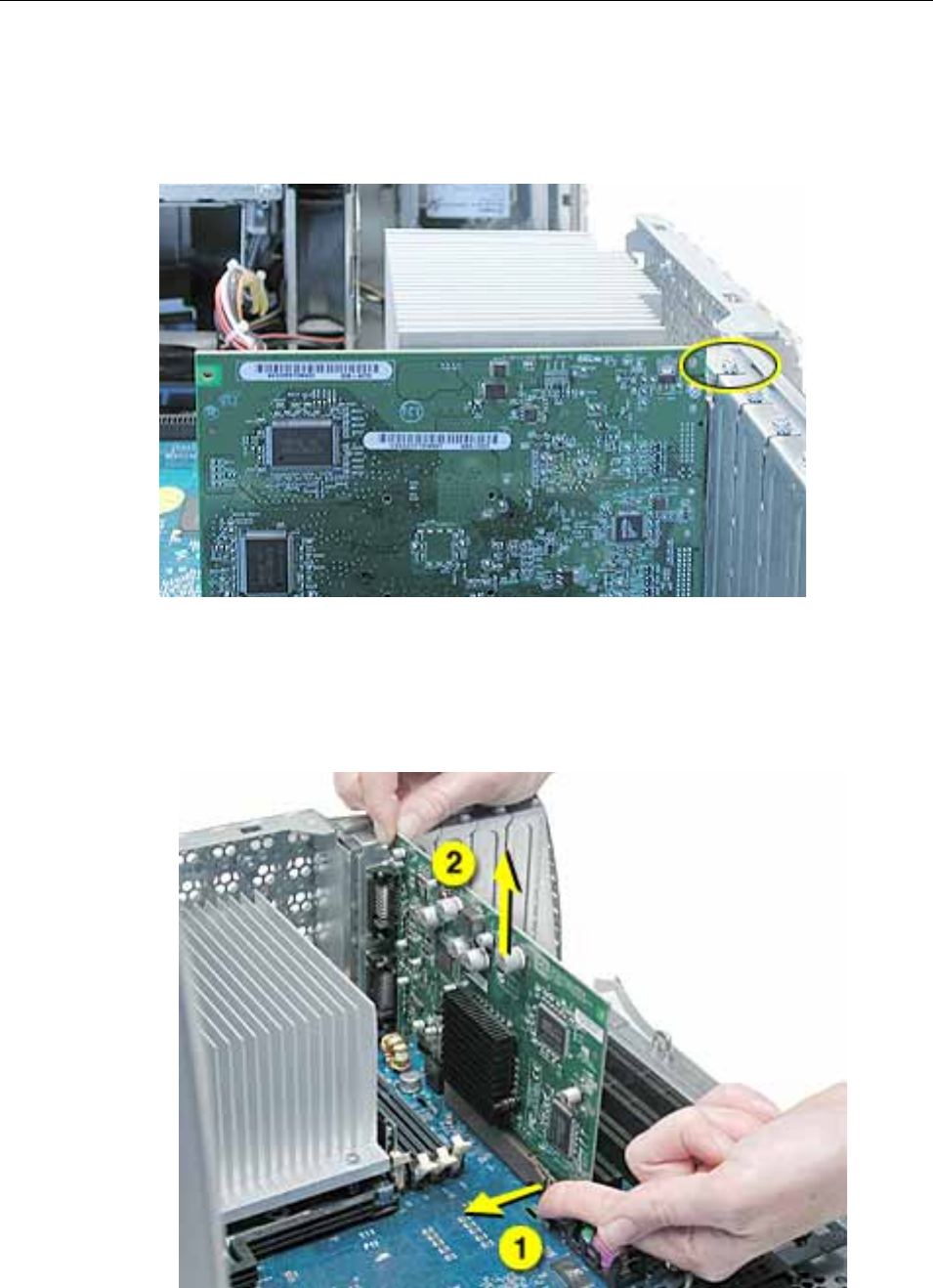
Power Mac G4 (Mirrored Drive Doors) Battery -
4
2. If a full-length video card extends over the battery, remove the video card as follows.
• Using a Phillips screwdriver, remove the video card mounting screw.
(Figure 3)
Figure 3
• Gently hold back the clip on the video card connector to release the card.
• Pull the card straight up, and remove it from the computer.
(Figure 4)
Figure 4








