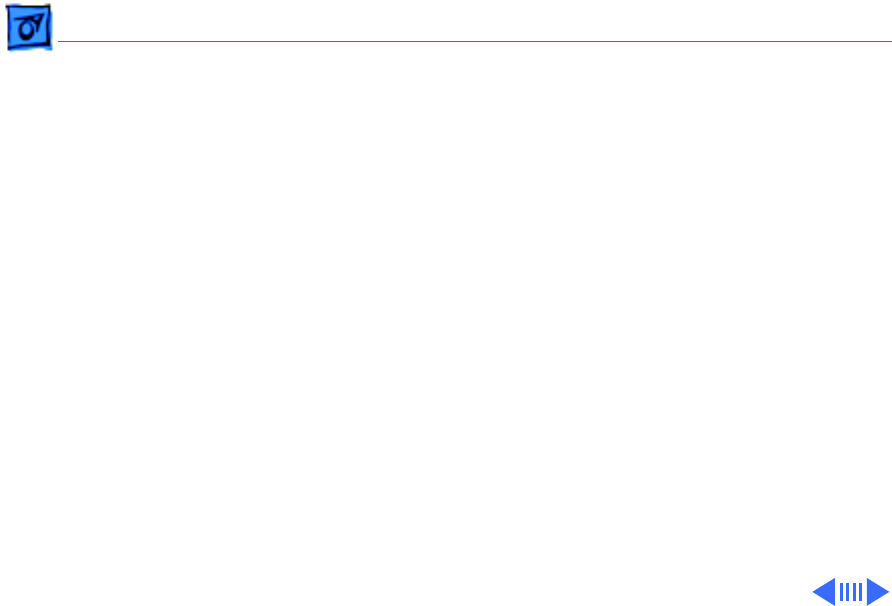
Troubleshooting Symptom Charts/Peripherals - 28
Peripherals
Cursor does not move
when you are using
trackball
1 Simultaneously press <Command> <Control> <Power On> keys
to reset computer.
2 Clean ball and rollers of trackball.
3 Make sure display switch cable and battery cable are not
impeding trackball.
4 Check logic board cable connections.
5 Replace trackball.
6 Replace logic board.
Note:
When replacing the logic board, check that the EMI clips
are securely attached to the CPU stiffener. The “CPU Stiffener”
topic in Take Apart helps you locate and identify the two EMI clips.
If both clips are not secure, replace the CPU stiffener.


















