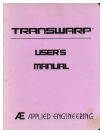Switch 8 on both blocks are used in combination to select the default TransWarp
speed. These switches should both be in the OPEN position for Full Warp
speed. If switch 8 of block 2 is CLOSED, the setting of switch 8 of block 1 is
ignored by the TransWarp circuitry. Figure 1 shows the possible combinations
and the corresponding TransWarp speeds.
Figure 1 TransWarp Switch Blocks
BLOCK 1 BLOCK 2
Full TransWarp (3.6 MHz) OPEN....................................................OPEN
Half TransWarp (1.7 MHz) CLOSED..................................................OPEN
Normal Apple (1 MHz) OPEN................................................... CLOSED
Normal Apple (1 MHz) CLOSED................................................ CLOSED
Figure 2 Sample Switch Configuration for Apple //e System
BLOCK 1 BLOCK 2
System Configuration: TransWarp Switch Settings:
Slot 1 Parrallel Printer Interface Card Block 2, Switch 1 CLOSED
Slot 2 Serial Interface Card Block 2, Switch 2 OPEN
Slot 3 TransWarp Block 2, Switch 3 CLOSED
Slot 4 Clock Card Block 2, Switch 4 OPEN
Slot 5 Bank Switch Memory Card Block 1, Switch 5 OPEN
Slot 6 Floppy Disk Controller Block 2, Switch 6 OPEN
Slot 7 Empty Block 2, Switch 7 CLOSED
TransWarp
_
5
Memory Card
slots
Periferal Card
slots
Press switch
here to CLOSE
Press switch
here to OPEN