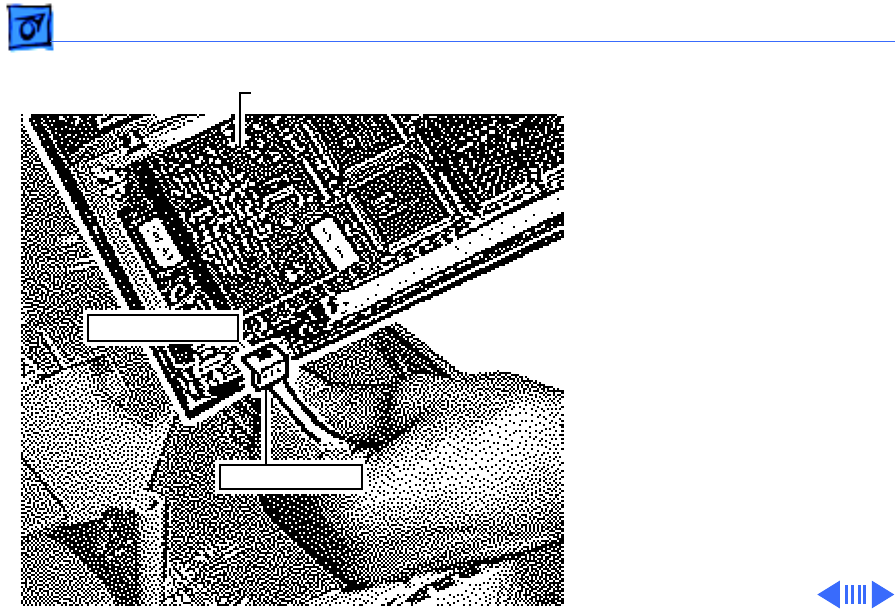
Upgrades DOS Compatibility Upgrade - 18
Installation With CD-ROM
Drive Present
6 Unplug the CD audio
cable from the
computer’s logic board.
7 Plug this end of the CD
audio cable into the CD In
connector on the DOS
Compatibility card.
Note:
The CD Audio cable
should now connect the
CD-ROM drive to the
DOS Compatibility card
through the CD In
Connector on the card.
DOS Compatibility Card
CD In Connector
CD Audio Cable


















