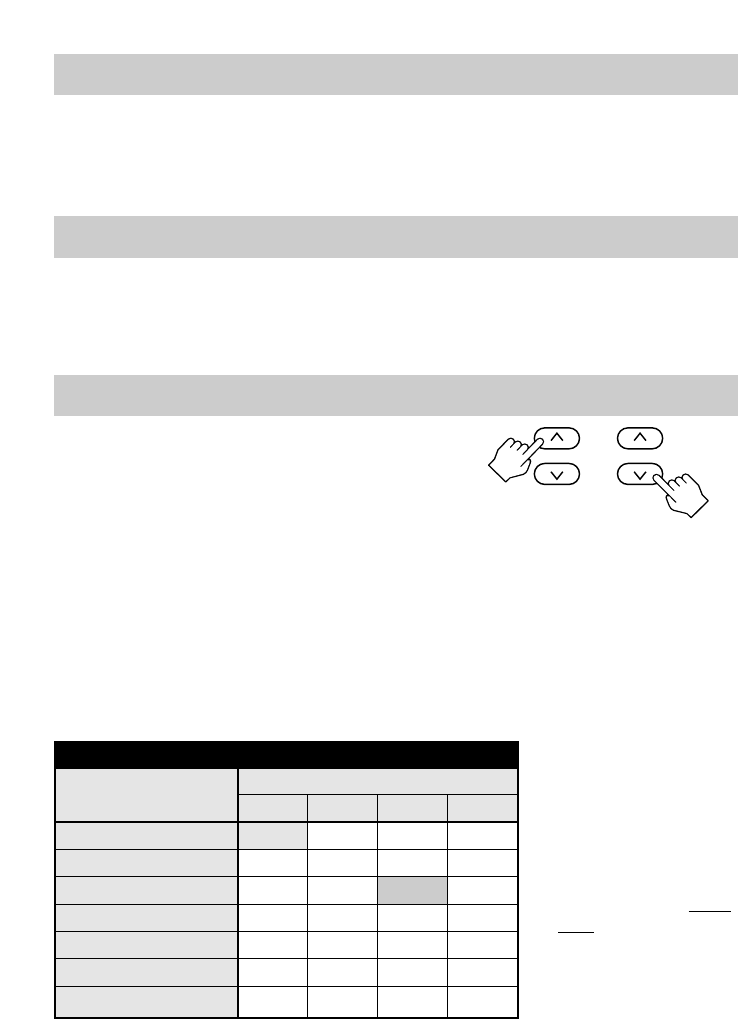
TO TURN THE MODEL 1700 DEHUMIDIFIER ON
Press the “ON” button to enable the Model 1700 Dehumidifier to operate. When the “ON” button is
pressed, the display will show a solid “ON”. When the Model 1700 Dehumidifier is actually running,
“ON” will blink. NOTE: After initial power-up, the dehumidifier will not run until 2 minutes have
elapsed for system initialization.
TO TURN THE MODEL 1700 DEHUMIDIFIER OFF
Press the “OFF” button to turn the Model 1700 Dehumidifier off. When the “OFF” button is pressed, the
word “ON” will disappear from the display. (NOTE: turning the Living Space Control off will still allow
the Model 1700 Dehumidifier to run fan cycling, if enabled on the Model 1700 Main Control. Please see
page 3 of the Model 1700 Owner’s Manual.)
TO ADJUST THE MODEL 1700 DEHUMIDIFIER SET POINT
Press the ▲▼ buttons to ADJUST the dryness level set point for
the Model 1700 Dehumidifier. When either of the ▲▼ buttons
is first pressed, the display will show “MORE DRY” and “LESS
DRY” on the display with the current set point.
For increased dehumidification, pressing the ▲ button will increase the dryness level towards
“MORE DRY”, up to a maximum of 7 bars. When the ▲ button is pressed, “LESS DRY” disappears from
the display and only “MORE DRY” is displayed. Each button depression will add 1 bar to the display.
For decreased dehumidification, pressing the ▼ button will decrease the dryness level towards
“LESS DRY”, down to a minimum of 1 bar. When the ▼ button is pressed, “MORE DRY” disappears from
the display and only “LESS DRY” is displayed. Each button depression will remove 1 bar from the display.
Based on the thermostat set point, use the following table to determine the set point to reach a desired
RH value. The Model 1700 Dehumidifier will work to achieve these values.
OR
%RH (± 5%) based on Set Point Bar Display and Indoor Temperature
Set Point
Indoor Temperature (°F)
Bar Display
65 70 75 80
1 BAR – “LESS DRY” 84% 71% 60%
2 BARS 86% 73% 61% 52%
3 BARS – “NORMAL” 74% 63% 53% 45%
4 BARS 64% 54% 45% 39%
5 BARS 55% 46% 39% 33%
6 BARS 47% 39% 33% 28%
7 BARS – “MORE DRY” 40% 34% 28% 24%
EXAMPLE: At an indoor
temperature of 75°F with a
setting of 3 BARS – NORMAL,
the dehumidifier will work to
achieve an RH value of 53%.
NOTES:
1. %RH values are ±5% and
are to be used as a GUIDE
ONLY for initial set-up.
2. Indoor Temperature is
measured by the Model 70
Living Space Control.
NOTE: In the event of a power failure, the Living Space Control will hold the last set point level
in memory indefinitely.






