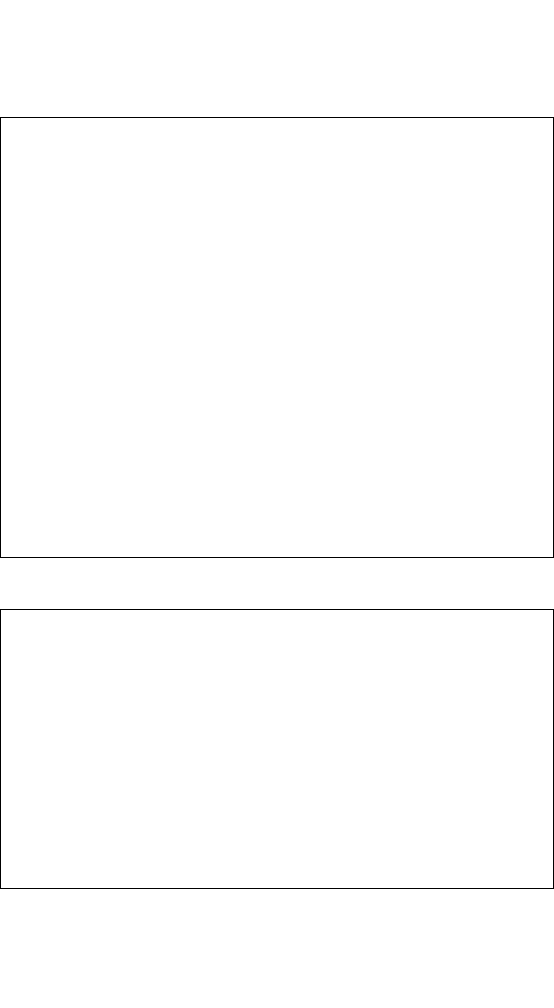
23
Asanté IntraCore 3500 Series
console connection to the first unit. Type k in the Configuration
Menu to access the Stacking Management menu, shown be-
low. Type t to toggle the switch from “disabled” to “enabled”.
Repeat for all remaining units.
IntraCore 3524 Configuration Menu
<Cmd> <Description>
a System Administration Configuration
i System IP Configuration
b Bootstrap Configuration
n SNMP Configuration
p Port Configuration
s Spanning Tree Configuration
d Unicast Forwarding Database Configuration
t Security Management
v VLAN Management
c IP Multicast Traffic Management
m Port Mirroring Configuration
f File Up/Downloading Configuration
k Stack management
r System Reset Options
l System Log
u User Interface Configuration
y System Utility
q Return to previous menu
Command>
IntraCore 3524 Stack Management Configuration Menu
Stacking : ENABLED
Stacking Operation (1 of 8)
Stack IP : xxx.xxx.xxx.xxx
Stack MAC : 00:00:94:CC:C7:6D
<Cmd> <Description>
s Stacking Multiple Modules
d Stand Alone Operation
t Toggle Stacking Enable/Disable
q Return to previous menu
Command>


















