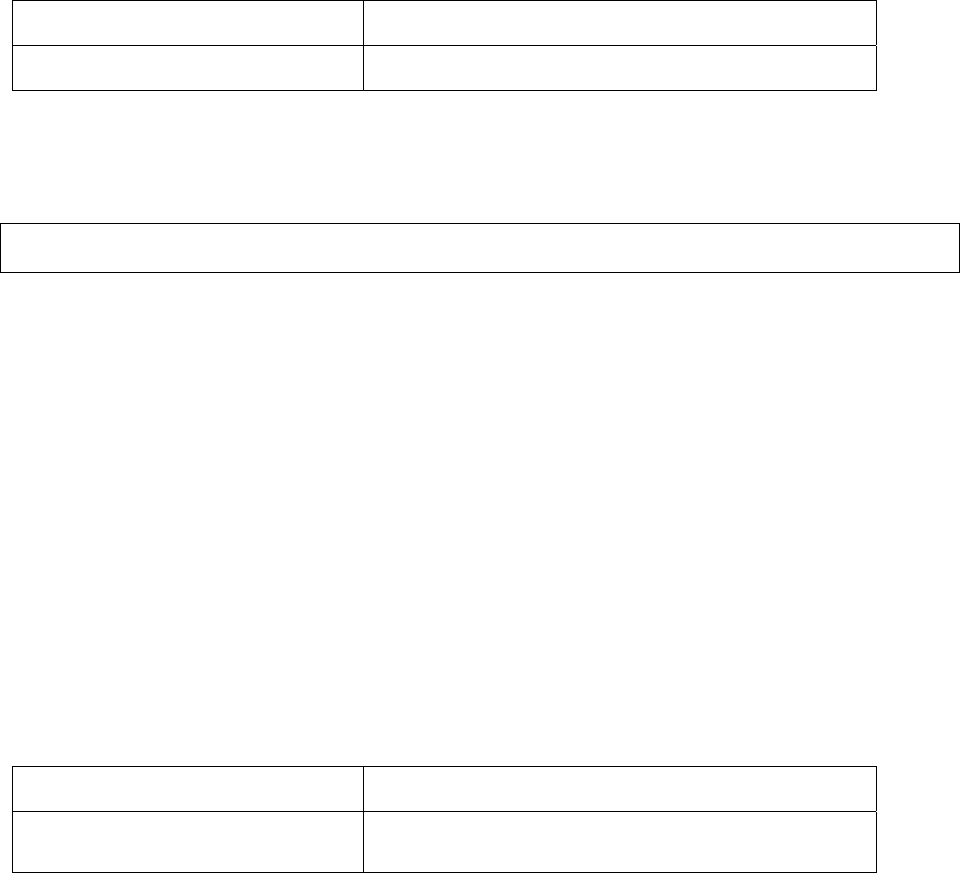
4.6.2 Completing a Partial Command Name
If you cannot remember a complete command name, press the Tab key to allow the system to complete a partial
entry.
Keystrokes Purpose
Enter the first few letters and press Tab.
Complete a command name.
In the following example, when you enter the letters “conf” and press the Tab key, the system provides the complete
command:
Router# conf<Tab>
Router# configuration
The command is not immediately executed, so that you may modify the command if necessary.
You may also enter a question mark (?) to obtain a list of commands that begin with that set of characters. Do not
leave a space between the last letter entered and the question mark (?). For example, two commands in privileged
mode start with co. To see what they are, type co? at the privileged EXEC prompt:
Switch# co?
configuration copy
Switch# co
4.6.3 Deleting Entries
Use any of the following commands to delete command entries if you make a mistake or change your mind:
Keystrokes Purpose
Press Backspace.
Erase the character to the left of the cursor.
33 Asante IntraCore IC39240/480 User’s Manual


















