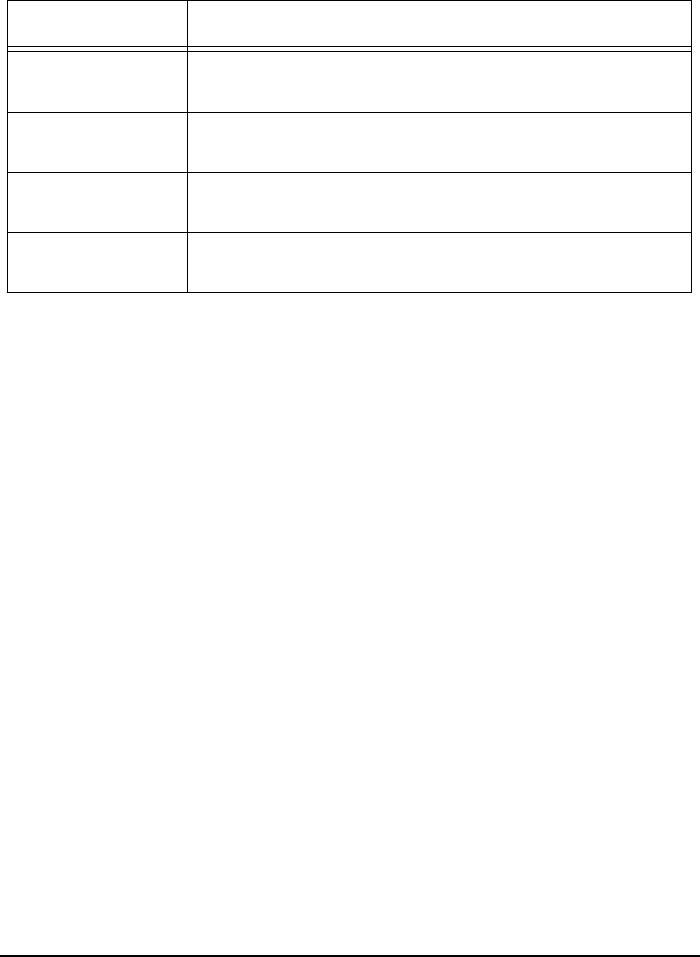
User’s Manual
– 7 –
Troubleshooting
Table 3.
Troubleshooting
Product Specifications
Standards Compliance
Network Gigabit Ethernet over UTP Category 5 copper, IEEE 802.3ab (1000BaseT)
Fast Ethernet over UTP Category 5 copper, IEEE 802.3u (100BaseTX)
Ethernet over UTP Category 3 copper, IEEE 802.3 (10BaseT)
Safety UL, CSA, TUV/GS
Emissions FCC Class A, CE
Cable type Gigabit Copper
ANSI/TIA/EIA-568 Category 5 UTP
Environmental Range
Operating Temperature 32º to 104º F (0 to 40º C)
Relative Humididty 10% to 90% non-condensing
Power Auto-switching, 110/240V, 50/60 Hz, approximately 50W
Symptom Corrective Action
Power LED is off Make sure the power cord is connected to the power outlet and power
connector on the rear of the unit.
Fast blinking 100M Link
or 1G Link
AsantéQ has detected a low Signal-to-Noise Ratio. Replace network cable.
Slow blinking 100M Link
or 1G Link
AsantéQ has detected receive bit errors. Check for faulty Ethernet adapters or
other network devices. Verify network cable.
100M Link, 1G Link, or
LNK/SPD LED is off
No link established. Verify network cable.












