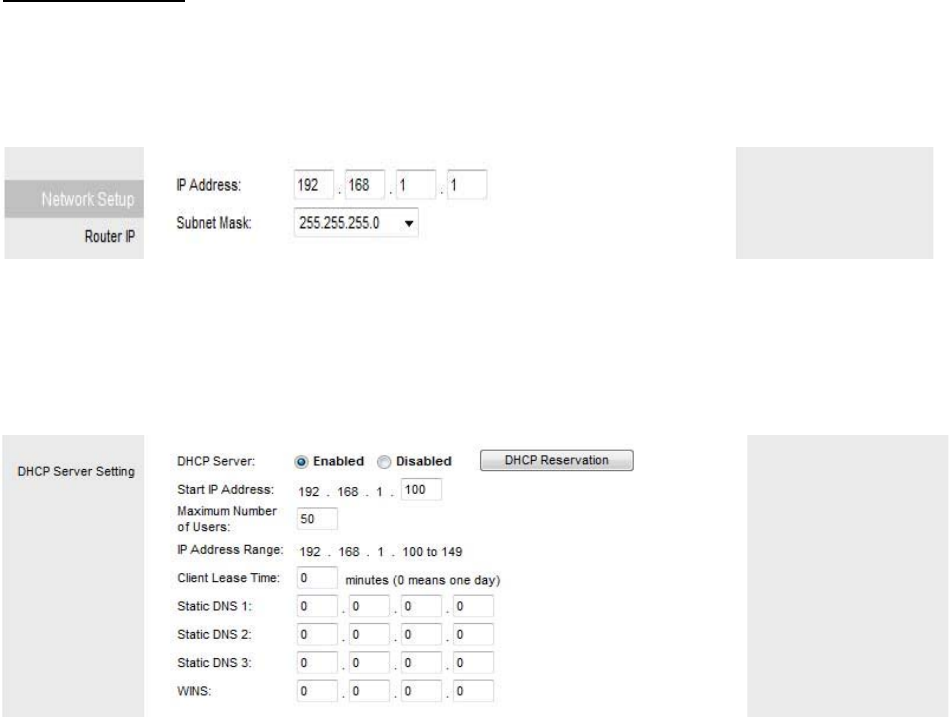
Network Setup
Router IP
You can change the Router’s IP Address and its Subnet Mask for the local network.
DHCP Server Setting
The Router has a built-in DHCP server which can dynamically assign IP address to
each device on your network. The
DHCP Server
is
Enabled
by default, if you already
have a DHCP server on the network, you need to select Disabled.
Start IP Address: Give a value for the dynamically assigning IP address to start with.
Because the Router’s default IP address is 192.168.1.1, the Starting IP Address must
be 192.168.1.2 or greater, but smaller than 192.168.1.253. The default Starting IP
Address is
192.168.1.100
.
Maximum Number of Users: Enter the maximum number of PCs that you want the
DHCP server to assign IP addresses to. This number cannot be greater than 253. The
default is 50.
Client Lease Time:
The Client Lease Time is the amount of time a network user will be
allowed connection to the Router with their current dynamic IP address. The default is 24
hours.
Static DNS 1~3: Enter up to 3 DNS addresses for your network.
DHCP Reservation: If you want to assign a static IP Address to one of the computers
in your network, click on the DHCP Reservation button.
17


















