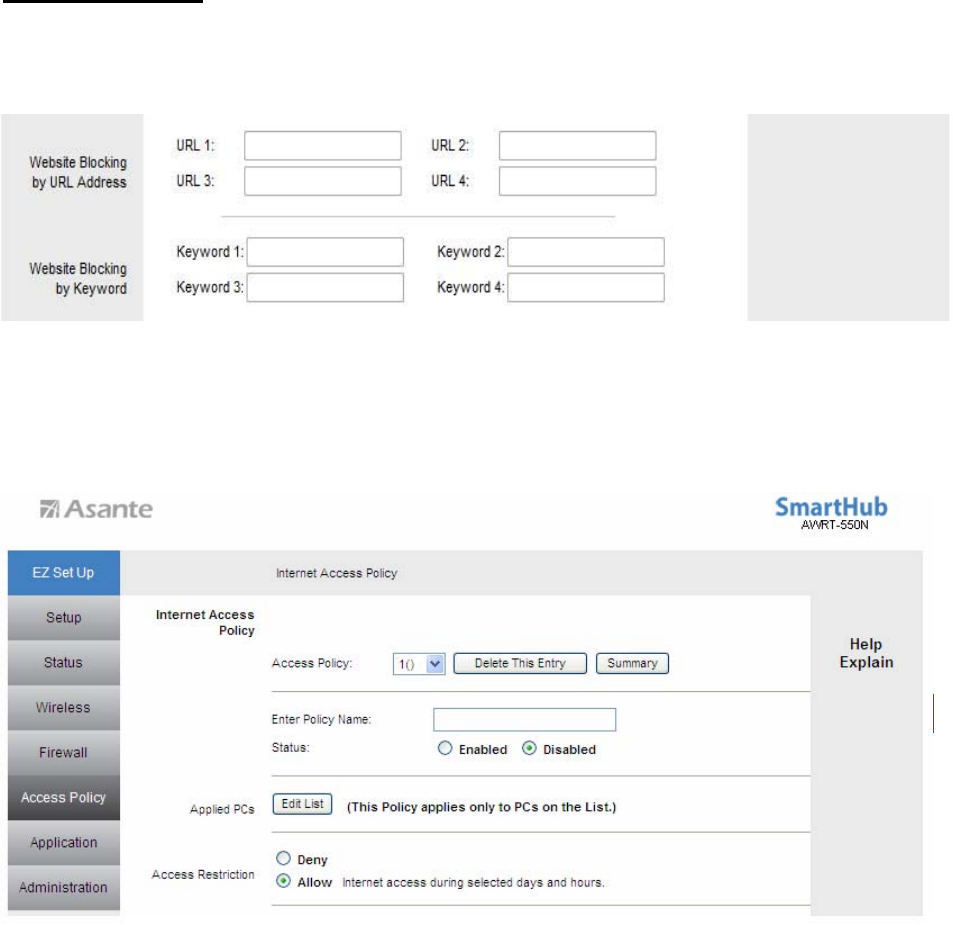
Website Blocking
You can block the specified clients from accessing certain websites by URL or Keyword.
Enter the URL or the Keyword you wish to block.
Click Save Settings to save the settings.
To view all the policies, click the Summary button.
Blocked Applications
After you selected Allow Internet accessing for Access Restriction, you can configure the Internet
applications you want to block.
Select application port you want to block and click >> button to add it into Blocked List
when the specified PCs have Internet access. Click
<<
button to remove applications
from the Blocked List.
If you have a custom application, manually enter its name, port range, protocol and click
Add to add it into the “Applications” List
37


















