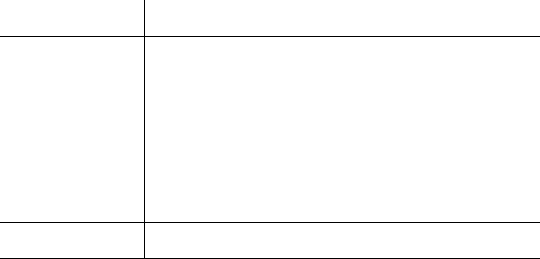
LED Indicators
Page 3-2
Power
The gr een PWR (power) LED on the hub’s front panel illuminates when the
hub is turned on and receiving power.
Partition
The yellow Partition LEDs, associated with each port, illuminate if a port has
been partitioned.
A port will automatically disconnect a segment if there are excessive collisions
(two or more stations on the network attempt to transmit packets simulta-
neously). The segment will be reconnected when the collisions have subsided.
∆ Note: Collisions are normal in Fast Ethernet networks.
Excessive collisions may indicate that your network is
congested.
Refer to Appendix A, “Troubleshooting” for help with deter-
mining problems on your network by monitoring the Collision
LED.
Link/Receive
The gr een Link/Receive LEDs, associated with each port, illuminate if there is
a device detected on the other end and if there is traffic on the port.
The table below describes the possible status indications of the Link/Receive
LEDs.
Table 3-1 Link/Receive LEDs
Utilization
The gr een Utilization LEDs illuminate when there is activity on the network.
The amount of activity determines the percentage level of network utilization.
On • Normal data/link pulse reception
Off
• No twisted-pair cable connected
• Link pulse disabled at other end
• No power to the hub
• Twisted-pair connection faulty
• Non-100Base-TX device at other end
• Twisted-pair cable exceeds recommended
length
Blinking • Receiving network traffic


















