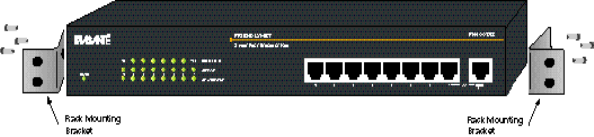
Installation
Page 2-6
Mounting the FriendlyNet Hub
The FriendlyNet Fast Ethernet Hub can be mounted in a standard 19-inch
equipment rack or it can be prepared for desktop placement. This section
describes both mounting scenarios.
Equipment Rack Placement
To mount the hub in an equipment rack:
1 Mount one rack-mounting bracket (provided) on each side of
the hub using the six screws provided. See Figure 2-5.
Figure 2-5 Installing rack-mounting brackets
2 Place the hub in the equipment rack.
3 Use equipment rack screws (not provided) to secure the hub
by its brackets to the equipment rack.
Desktop Placement
If your site does not have an equipment rack, the hub can be placed on a desk-
top after applying the four rubber feet included in your package.
To install the hub’s rubber feet:
1 Turn the hub over so that the bottom of the chassis faces up.
2 Peel the protective backing off of each rubber foot.
3 Position each rubber foot over the recessed areas near the
four corners of the hub.
4 Press each rubber foot into place.
5 Place the hub on a horizontal surface.


















