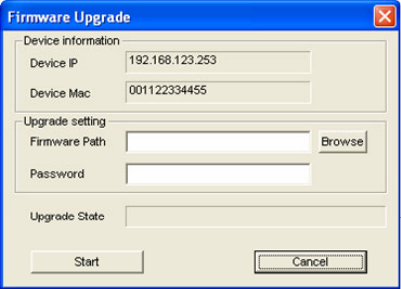
Asanté FriendlyNET GX5-424W User’s Manual 15
Web Access: Double-click the device in the Monitor List or select a device in the Monitor List and
press the Web Access button to access the device in Web browser.
Toolbar
The toolbar in the GX5W Management Utility has four main tabs: File, View, Options, and Help.
The File Tab includes Monitor Save, Monitor Save As, Monitor Load, and Exit.
•
Monitor Save: to record the setting of the Monitor List to the default, when you open the
GX5W Management Utility next time, it will auto-load the default recorded setting
•
Monitor Save As: to record the setting of the Monitor List in appointed filename and file path
•
Monitor Load: to manually load the setting file of the Monitor List
•
Exit: to exit the GX5W Management Utility
The View TAB contains the View Log and Clear Log Functions that help you to show trap settings.
•
View Log: to show the event of the GX5W Management Utility and the device
•
Clear Log: to clear the log
The Option TAB contains the Refresh Time function, which helps you to refresh the time of
monitoring the device. Choose 15 secs, 30 secs, 1 min, 2 min, or 5 min to select the time of
monitoring.
The Help TAB contains the About function, which shows the version of the GX5W Management
Utility.


















