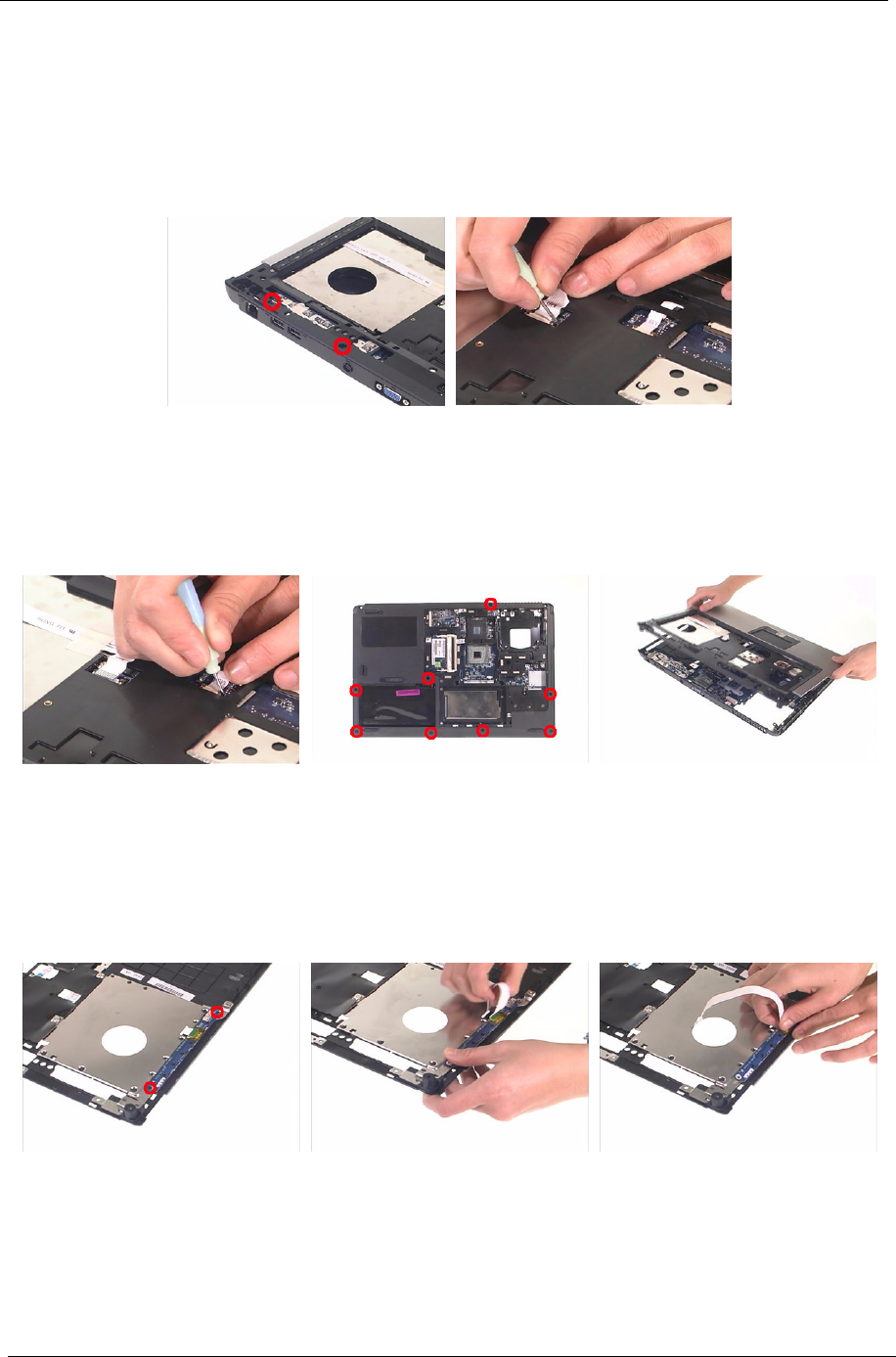
66 Chapter 3
Disassembling the Main Unit
Separate the Main Unit Into the Upper and the Lower Case Assembly
1. Remove two screws fastening the upper case assembly to the lower case assembly.
2. Disconnect the LED board cable from the main board.
3. Disconnect the touchpad cable from the main board.
4. Remove eight screws fastening the upper case assembly and the lower case assembly on the bottom as
shown.
5. Detach the upper case assembly carefully.
Disassembling the Upper Case Assembly
6. Remove the two screws fastening the media board.
7. Take out the media board cable from the lower case as shown.
8. Detach the media board from the upper case carefully.
NOTE: Only Aspire 5650 series have media board.
9. Tear off the mylar on top of the touchpad bracket.
10. Remove the screws holding the touchpad bracket.
11. Then detach the touchpad bracket from the uppwer case.


















