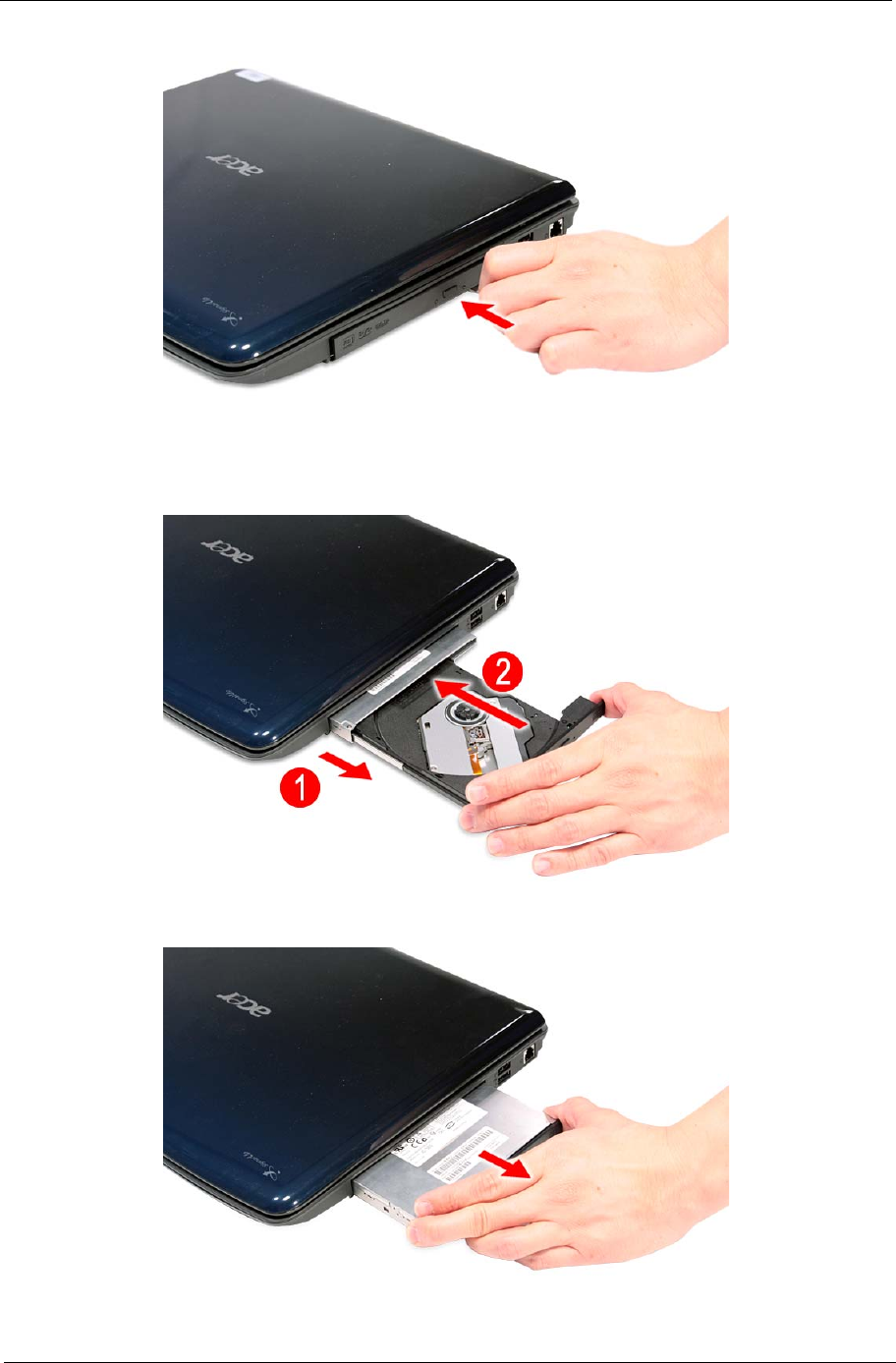
Chapter 3 59
3. Use a pin and push it inside the emergency eject hole to eject the odd drive tray.
4. Carefully pull out the odd drive tray until the part of the module is visible and then slowly push back to
close the tray into the module with the module still partially exposed.
5. Slowly pull out the odd module from the odd drive bay.


















