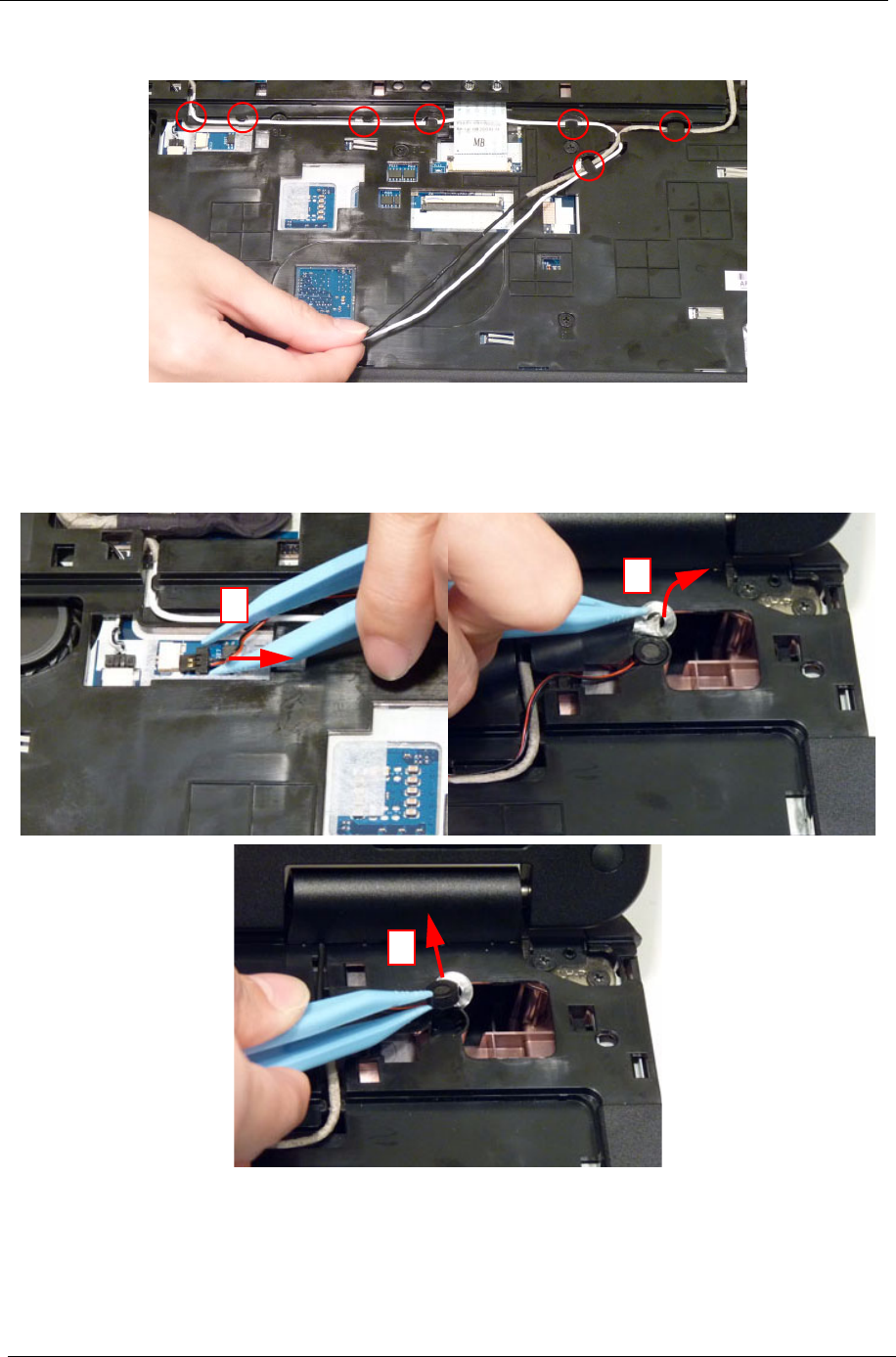
62 Chapter 3
7. Remove the white Antenna cable from the cable channel. Ensure that the cable is completely free of the
retaining clips all the way to the hinge well.
8. Remove the microphone cable.
a. Disconnect the microphone cable on the upper cover.
b. Peel back the foil tab on the microphone assembly.
c. Lift the microphone assembly and cable clear of the upper cover.
9. Open the LCD Panel to the full extent to expose the Hinge Covers.
a
b
c


















