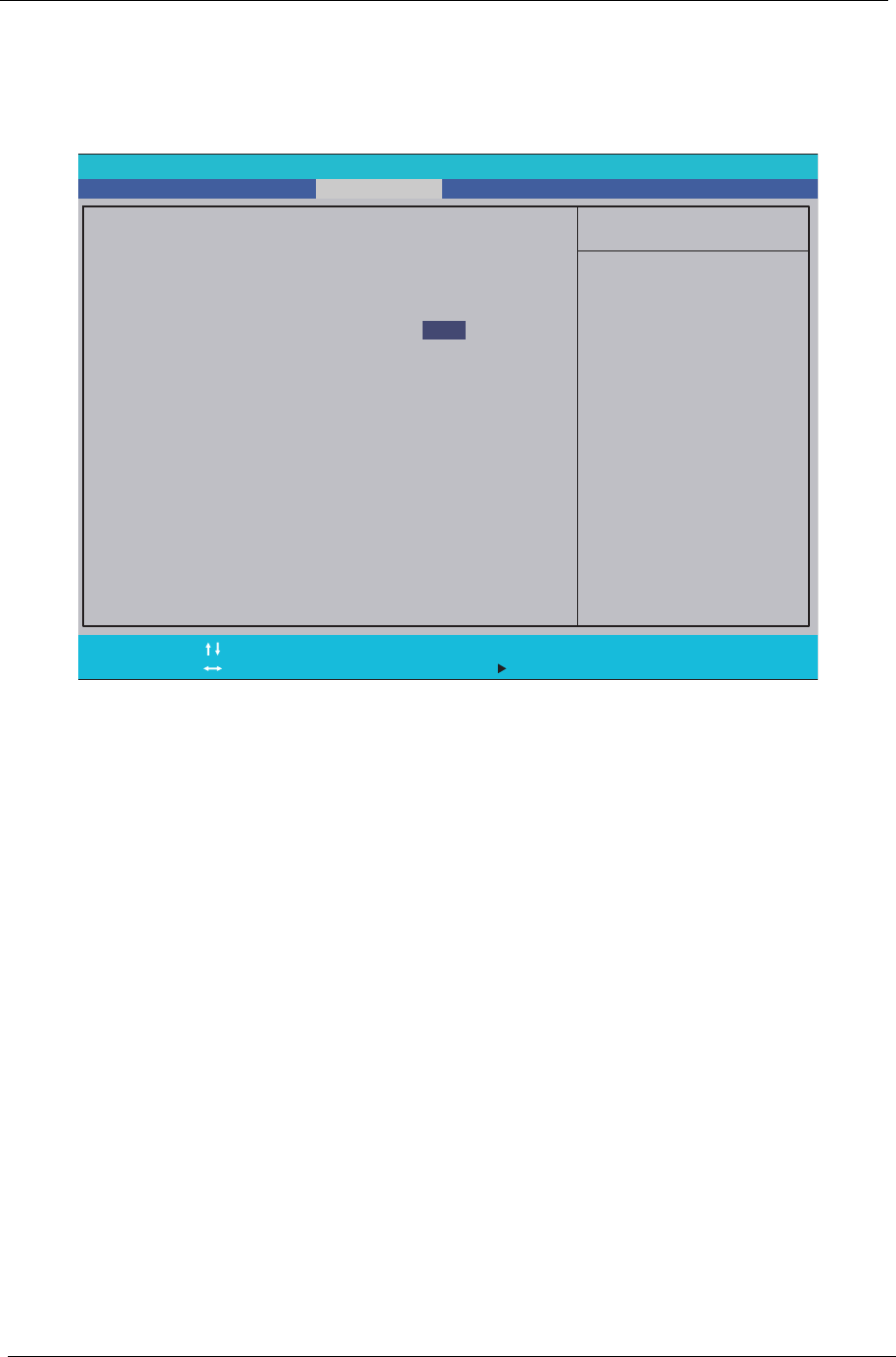
38 Chapter 2
Security
The Security screen contains parameters that help safeguard and protect your computer from unauthorized
use.
NOTE: Please refer to “Remove HDD/BIOS Password” section if you need to know how to remove HDD/BIOS
Password.
Phoenix SecureCore(tm) Setup Utility
Main
F1
Esc
Help
Exit
Select Item
Select Menu
Change Values
Select Sub-Menu
-/+
Enter
F9
F10
Setup Defaults
Save and Exit
Information Security Boot Exit
Item Specific Help
Supervisor Password
controls access of the
whole setup utility.
Itcanbeusedtoboot
up when Password on
boot is enabled.
Supervisor Password s:
User Password s:
:
Set User Password
Set Password
Password on Boot:
i
i
HDD Password is
HDD
Set Supervisor Password
Clear
Clear
Clear
[Enter]
[Enter]
[Disabled]
[]Enter


















