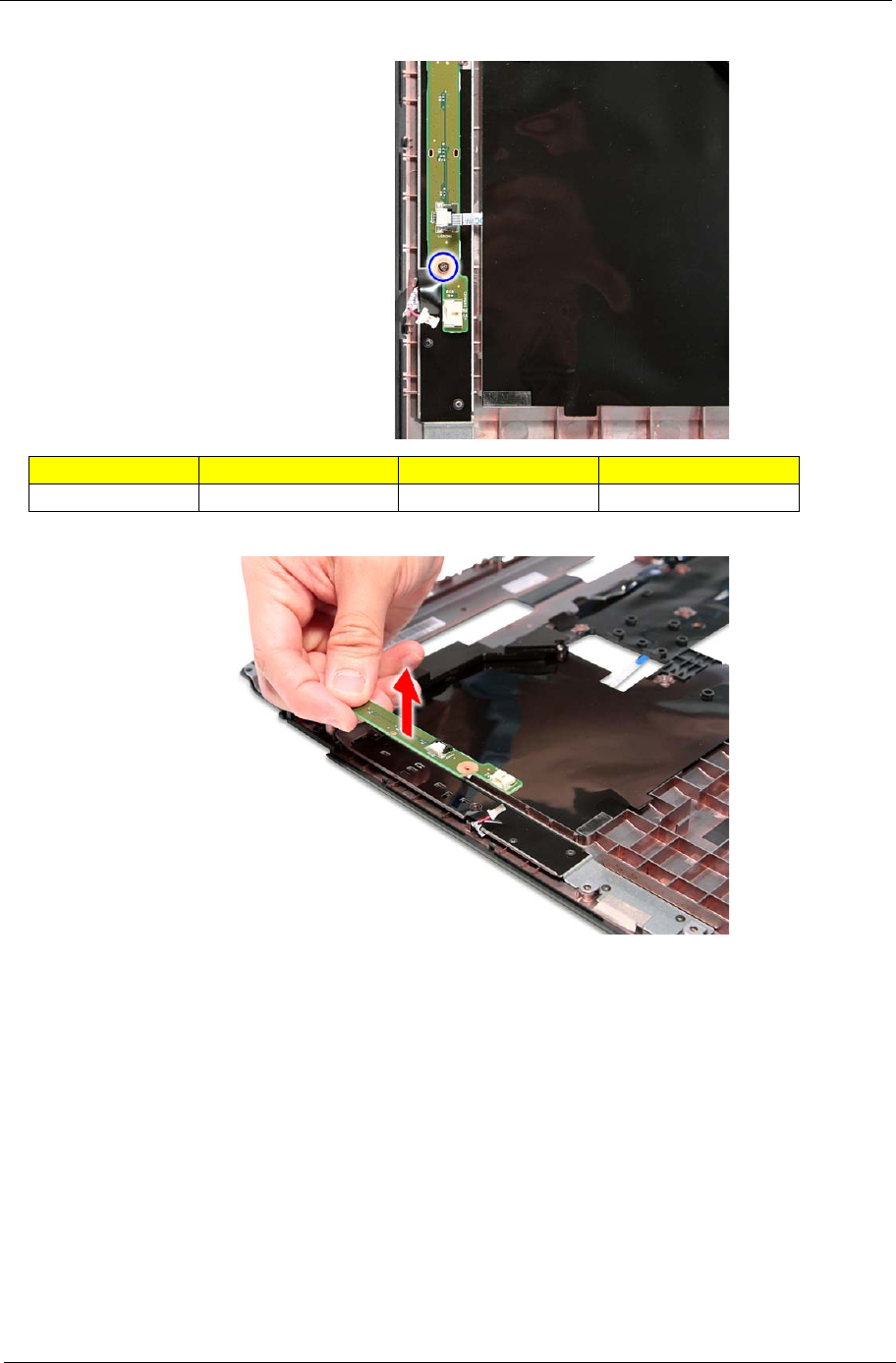
Chapter 3 75
18. Remove the one screw (C) securing the LED board.
19. Remove the LED board from the upper cover.
Removing the Speaker Module
1. See “Removing the Battery Pack” on page 50.
2. See “Removing the SD dummy card” on page 51.
3. See “Removing the ExpressCard dummy card” on page 51.
4. See “Removing the Lower Cover” on page 52.
5. See “Removing the DIMM” on page 53.
6. See “Removing the WLAN Board Modules” on page 54.
7. See “Removing the Hard Disk Drive Module” on page 56.
8. See “Removing the Optical Drive Module” on page 58.
9. See “Removing the Middle Cover” on page 62.
10. See “Removing the Keyboard” on page 63.
Step Size (Quantity) Color Torque
1 M2 x L3 (1) Silver 1.6 kgf-cm


















