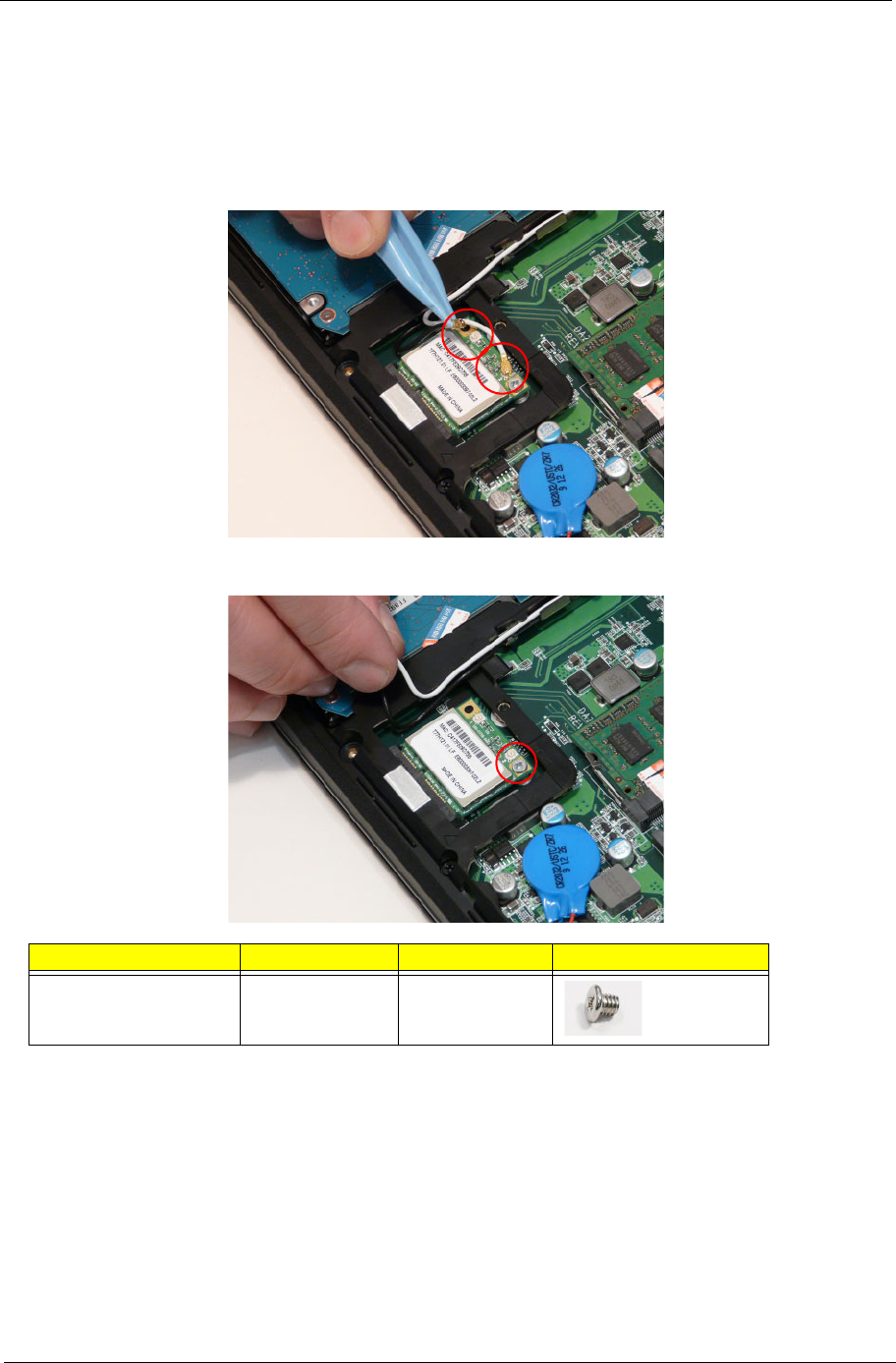
Chapter 3 51
Removing the WLAN Module
1. See “Removing the Battery Pack” on page 43.
2. See “Removing the Base Door” on page 46.
3. Detach the two (2) cables from the Wireless LAN module.
IMPORTANT:Take note of the Main (black) and Auxiliary (white) connectors.
4. Remove the one (1) screw. Ensure the cables are well clear of the module.
Step Screw Quantity Screw Type
WLAN Module
Disassembly
M2.0*3Ni 1


















