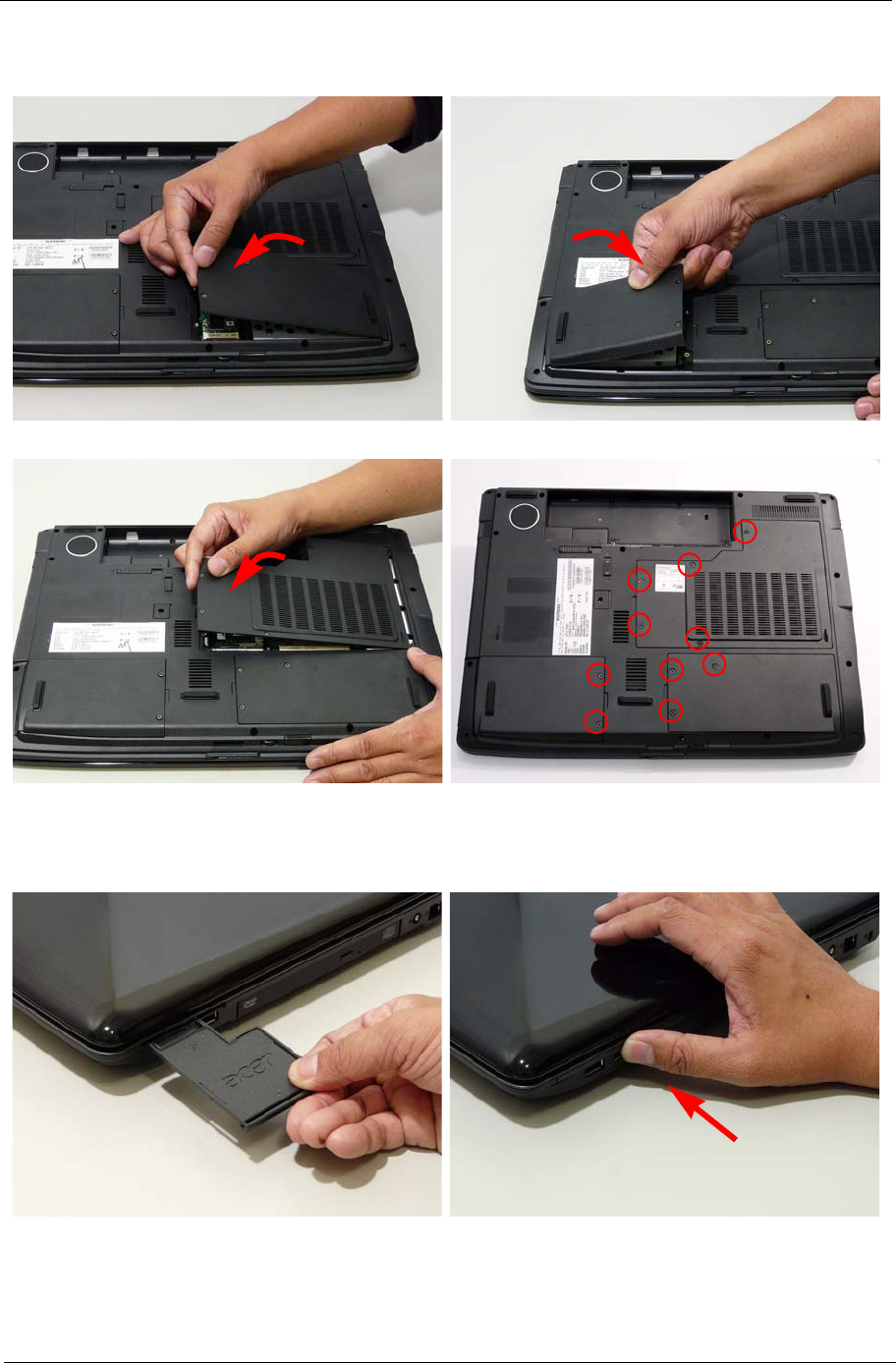
Chapter 3 127
Replacing the Lower Covers
Replacing the ExpressCard Dummy Tray
1. Replace the HDD2 cover. 2. Replace the HDD1 cover.
3. Replace the Memory cover. 4. Secure the ten captive screws in the covers.
1. Insert the ExpressCard dummy as shown. 2. Push into the slot until flush with the chassis cover.


















