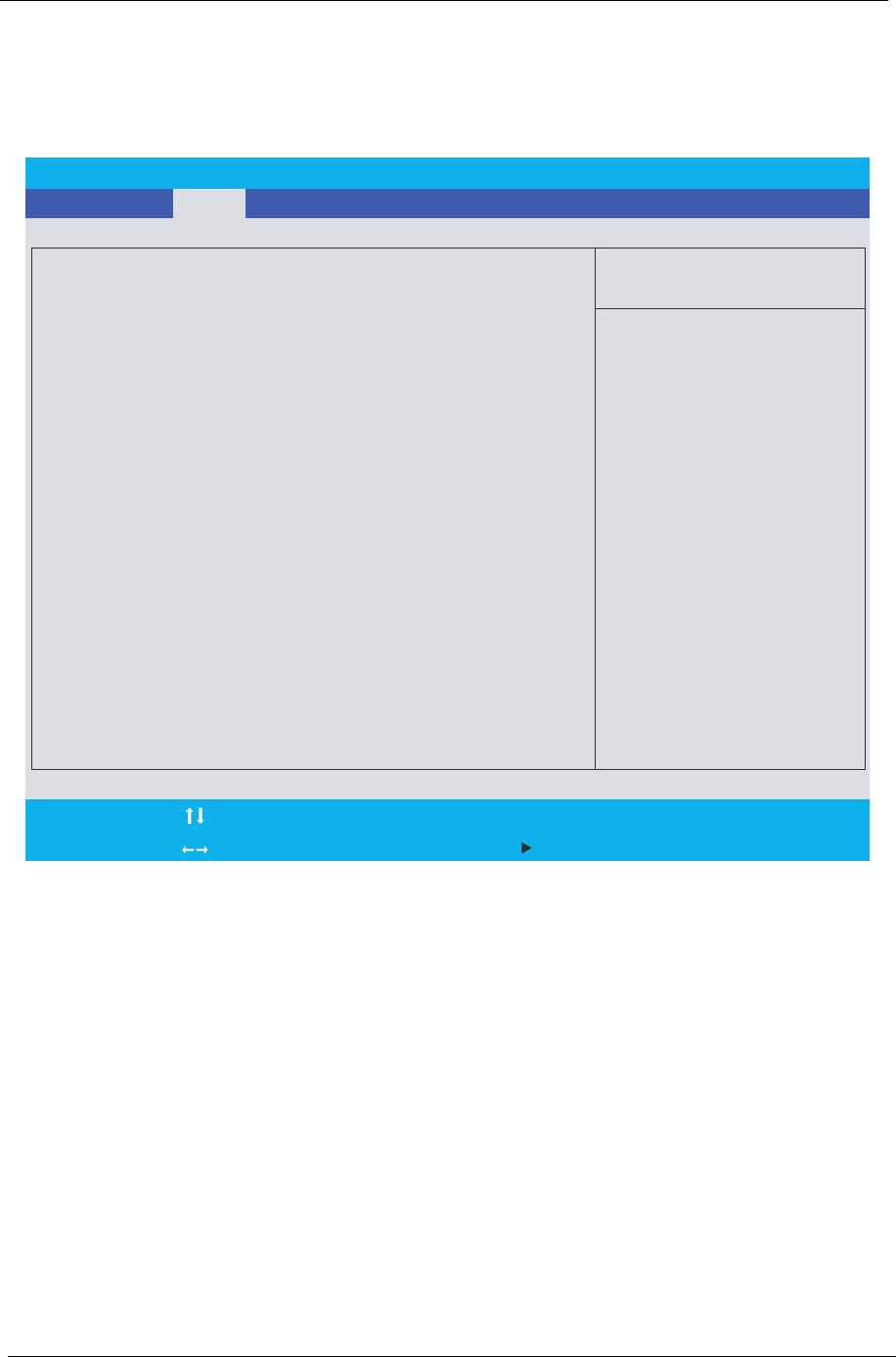
42 Chapter 2
Main
The Main screen displays a summary of your computer hardware information, and also includes basic setup
parameters. It allows the user to specify standard IBM PC AT system parameters.
NOTE: The screen above is for your reference only. Actual values may differ.
InsydeH20 Setup Utility Rev. 3.0
Information
Main
Item Specific Help
This is the help for the
hour field. Valid range
is from 0 to 23.
INCREAE/REDUCE : F5/ F6.
F1
F5/F6
F9 Se tup Defaults
Esc Enter Se lect Sub-Menu F10 Sa ve and Exit
System Time: [19:03:49]
System Date : [04/25/2007]
Video Memory : [256MB]
Quiet Boot : [Enabled]
Network Boot : [Enabled]
F12 Boot Menu : [Disabled]
System Memory : 640 KB
Shows system base memory size
Total Memory : 1023 MB
Shows extended memory size
D2D Recovery : [Enabled]
Wake-up on LAN : [Disabled]
Security Boot ExitAdvanced
Help
Exit
Select Item
Select Menu
Change Values


















