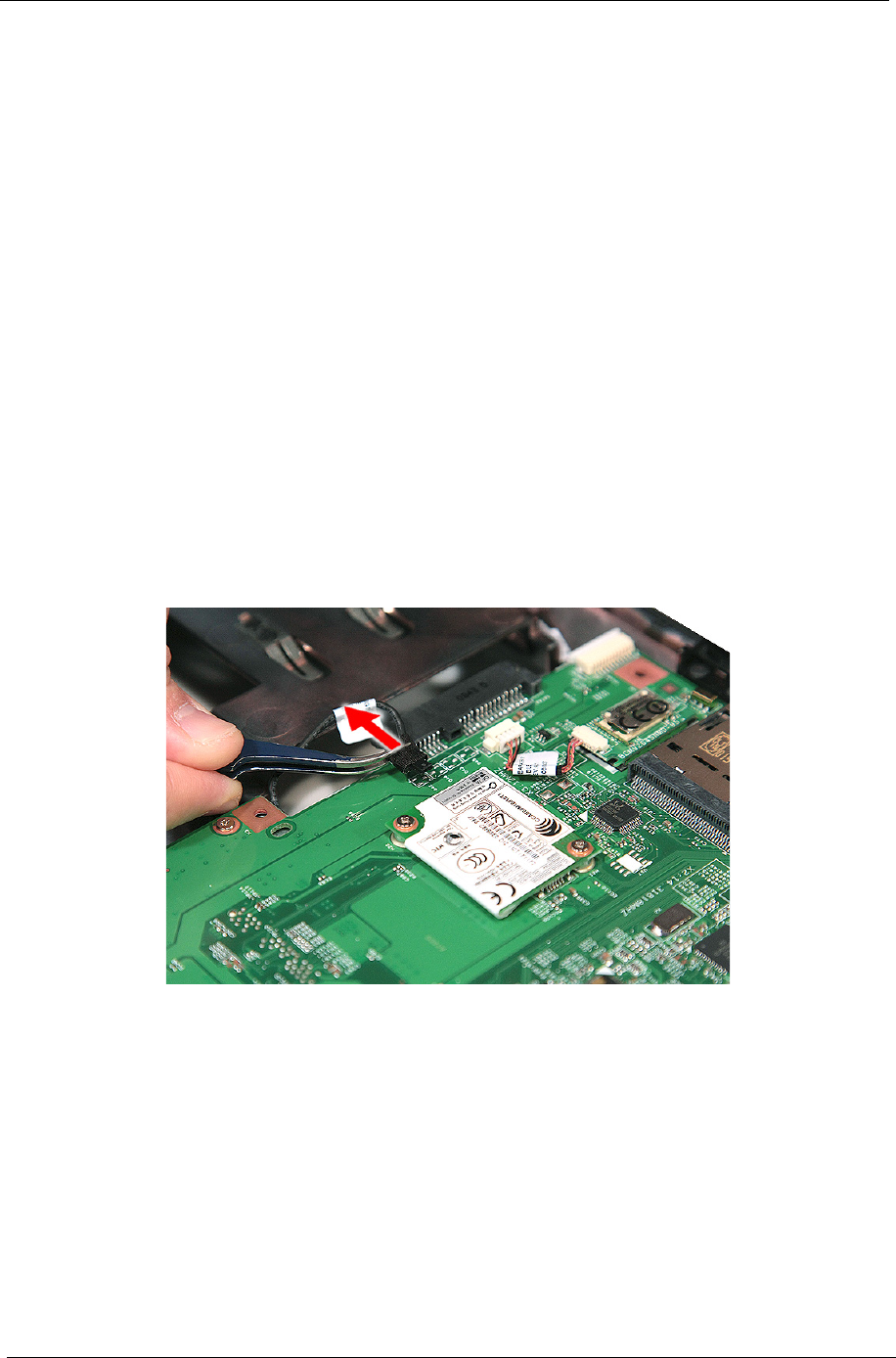
100 Chapter 3
Removing the Modem Board
1. See “Removing the Battery Pack” on page 54.
2. See “Removing the SD dummy card” on page 55.
3. See “Removing the ExpressCard dummy card” on page 56.
4. See “Removing the Lower Cover” on page 56.
5. See “Removing the DIMM” on page 58.
6. See “Removing the TV Tuner Board Modules” on page 58.
7. See “Removing the TV Tuner Board Modules” on page 58.
8. See “Removing the Hard Disk Drive Module 1” on page 64.
9. See “Removing the Hard Disk Drive Module 2” on page 66.
10. See “Removing the Hard Disk Drive Module 2” on page 66.
11. See “Removing the Middle Cover” on page 73.
12. See “Removing the Keyboard” on page 74.
13. See “Removing the Heatsink Module” on page 78.
14. See “Removing the CPU” on page 80.
15. See “Removing the LCD Module” on page 84.
16. See “Separating the Upper Case from the Lower Case” on page 87.
17. Disconnect the cable from the modem card.


















