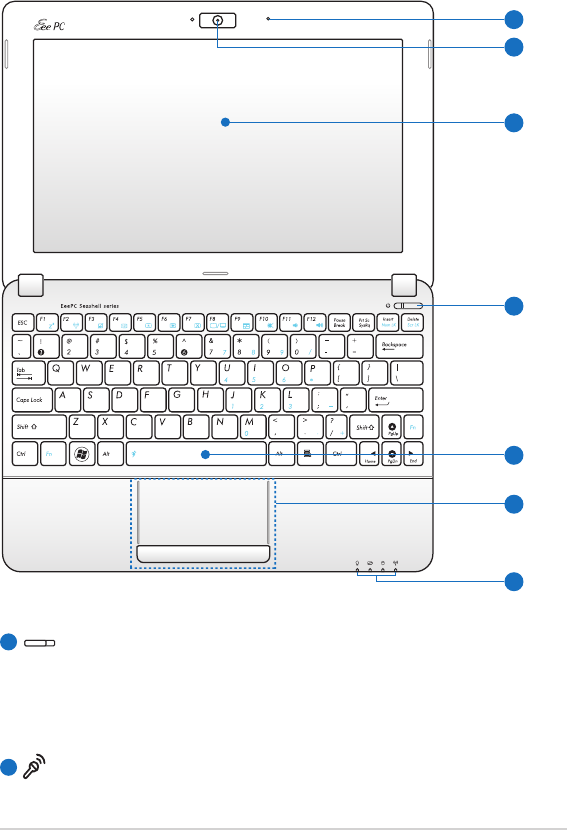
ASUS Eee PC
1-3
Eee PC 1015PX / 1011PX / R051PX / R011PX
4
7
10
8
9
2
3
Camera Cover Switch (on selected models)
The camera cover switch allows you to open and close the
protective camera cover. Slide the switch to the left to close the
camera cover. Slide the switch to the right to open the camera
cover.
Microphone (Built-in)
1
2


















