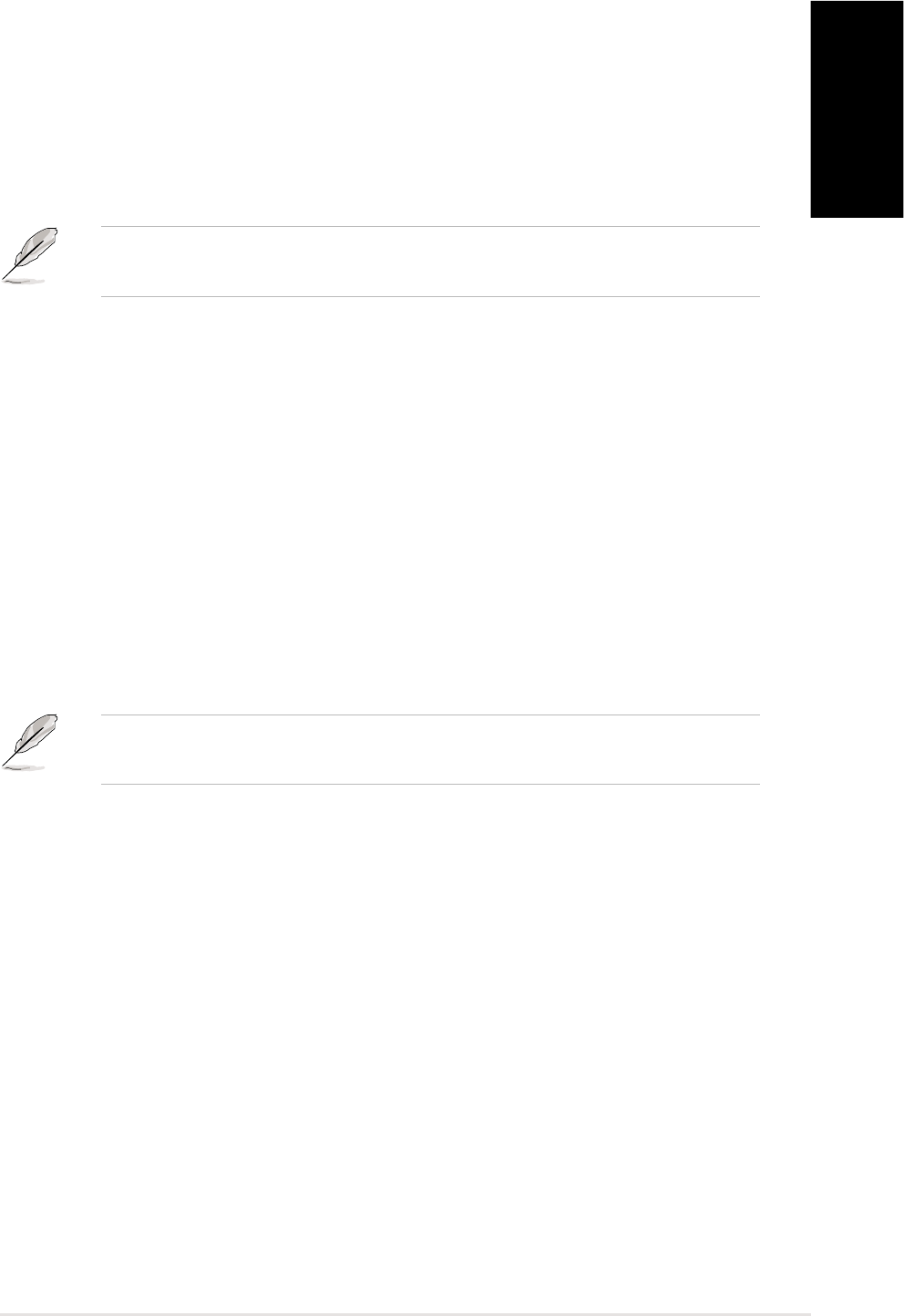
ASUS GigaX 1124 9
English
Placement options
Placing the switch on a flat surface
Place the switch on a flat surface that can support the weight of the switch
and its accessories. Make sure the surface meets the operating
environment specifications.
Mounting the switch on a rack
To mount the switch on a rack:
1. Locate the screw holes on each side of the switch.
2. Align a mounting bracket with the screw holes on one side of the switch.
3. Secure the mounting bracket using three screws.
4. Follow steps 2 and 3 to secure the other bracket.
5. Place the switch on a 19-inch rack, then secure it with two rack mount
screws.
NOTE. The length of the UTP Category 5 cable should not exceed 80
meters.
NOTE. The rack mount screws are not included in your switch
package. Use the screws from the rack.












