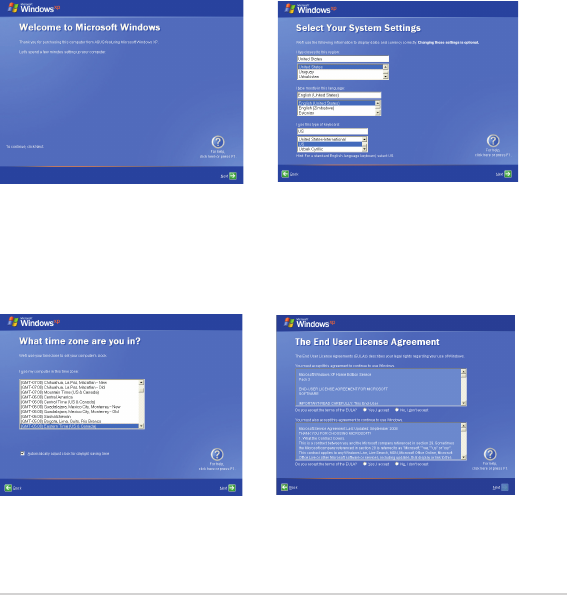
ASUS Eee PC
2-3
First-time Startup
For the first time you start your Eee PC, the Windows wizard will launch
automatically and lead you through setting up your preferences and some
basic information.
Follow the wizard instructions to finish the initialization:
2. Select your system settings
by specifying the region you
are in, the language you use
and the keyboard type you
use. Click Next to continue.
1. The Welcome message
appears. Click Next to
continue.
3. Select the time zone you
are in and click Next to
continue.
4. Read the end user license
agreement and click Yes,
I accept. Click Next to
continue.


















