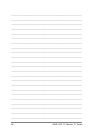ASUS LED TV Monitor T1 Series 21
▪ Audio Language: to select your preferred language for audio. You can also
select audio language with the I / II button on the remote controller when
more than one audio language is broadcasted.
▪ Subtitle Language: to select your preferred language when more than one
subtitle language is broadcasted. You can also select subtitle language with
the SUB.T button on the remote controller.
▪ CI Information: to display the information of your CAM, Conditional Access
Module, in the CI card slot.
CAM is not an accessory of this product. It is generally provided by
your Pay-TV services provider.
▪ Software Update: to upgrade the system.
4. System
▪ Menu Language: to select the language of the display messages among
English, French, German, Spanish, Italian, Portuguese, Dutch, Swedish,
Danish, Greek, Norwegian, Finnish, Polish, Hungarian, Slovene, Czech,
Russian, Romanian, Bulgarian, Serbian, Croatian, Estonian, Turkish, Slovak,
and Latvian.
▪ Accessibility: to turn on the hearing impaired subtitle and visual impaired
audio if they are transmitted by the broadcaster.
- Subtitle Type: to turn on the normal or hearing impaired subtitle if it is
transmitted by the broadcaster.
- Audio Type: to turn on the normal or visual impaired audio if it is
transmitted by the broadcaster.
- Visual Impaired: to adjust the volume of visual impaired audio.