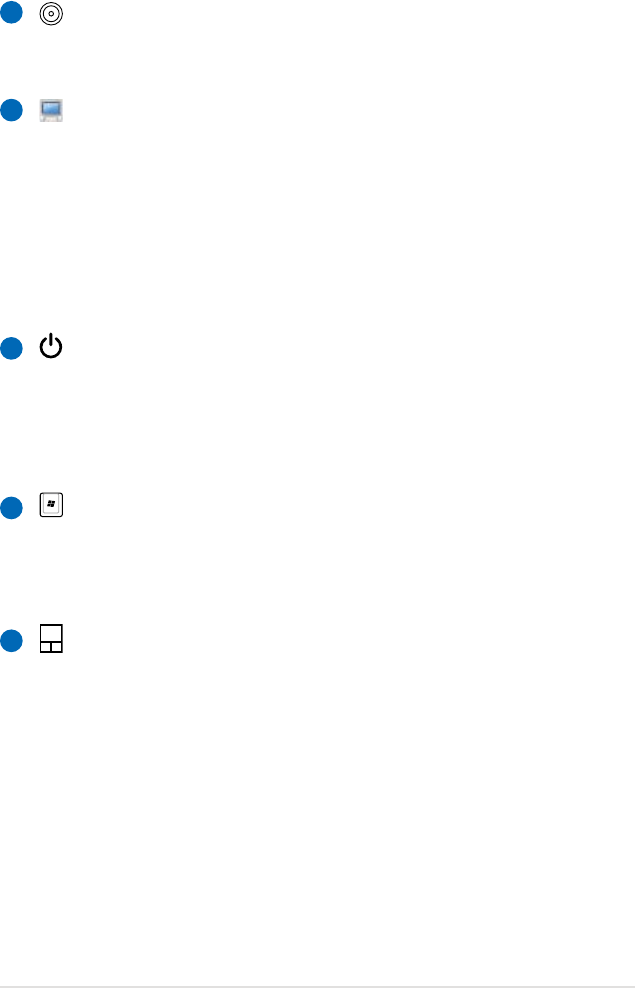
ASUS Eee PC
2-3
Built-in Camera (optional)
The built-in camera allows picture taking or video
recording.
Display Panel
The display panel functions the same as a desktop monitor.
The Eee PC uses an active matrix TFT LCD, which provides
excellent viewing like that of desktop monitors. Unlike
desktop monitors, the LCD panel does not produce any
radiation or flickering, so it is easier on the eyes. Use a soft
cloth without chemical liquids (use plain water if necessary)
to clean the display panel.
Power Switch
The power switch allows powering ON and OFF the Eee PC
and recovering from STR. Press the switch once to turn ON
and hold it to turn OFF the Eee PC. The power switch only
works when the display panel is opened.
Keyboard
The keyboard provides keys with comfortable travel (depth
at which the keys can be depressed) and palm rest for both
hands.
Touchpad and Buttons
The touchpad and its buttons comprises a pointing device
that provides the same functions as a desktop mouse. The
left and right buttons below the pad equal to the left and
right buttons on a mouse respectively. Scrolling is available
to allow easy web and document navigation.
1
2
3
4
5


















