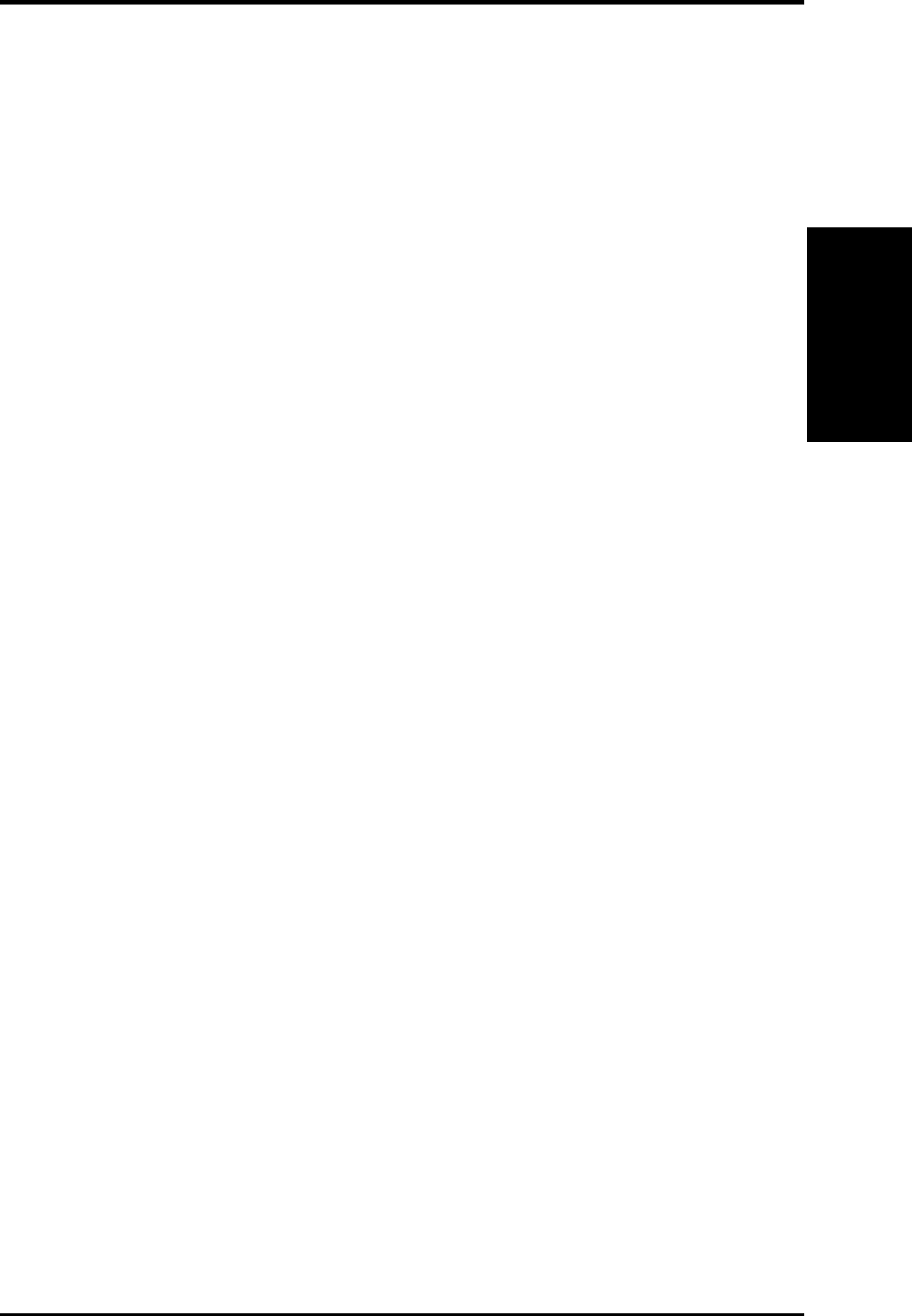
ASUS TUWE-M User’s Manual 11
2. FEATURES
2. FEATURES
Performance &
Intelligence
2.1.4 Performance and Intelligence
• Enhanced ACPI & Anti-Boot Virus Protection: Programmable BIOS
(Flash EEPROM), offering enhanced ACPI for Windows 98/2000
compatibility, built-in firmware-based virus protection, and autodetection
of most devices for virtually automatic setup.
• Message LED (requires ACPI OS support): Message LEDs now act
as information providers. Through the way a particular LED illuminates,
the user can determine if a message has been received from a fax/
modem. A simple glimpse provides useful information to the user. This
function requires ACPI OS and driver support.
• Wake-On-Ring: Supports Wake-On-Ring through a PCI modem card
or an external modem.
• Concurrent PCI: Concurrent PCI allows multiple PCI transfers from
PCI master busses to the memory and processor.
• SMBus: The System Management Bus interface conveys commands
and information between SMBus devices.
• Onboard LED: The onboard LED will light up when there is standby
power to the motherboard. This acts as a reminder to the user to turn
OFF the power before plugging and unplugging devices so as not to
damage the motherboard, peripherals, and/or components.
• System Resources Alert: Today’s operating systems such as Windows
98/Millenium and Windows NT/2000, require much more memory and
hard drive space to accomodate enormous user interfaces and run large
applications. The system resource monitor will warn the user before the
system resources are used up to prevent possible application crashes.
Suggestions will give the user information on managing their limited
resources more efficiently.
• Suspend and Go: Suspend-to-RAM (STR) provides maximum power
savings as an alternative to leaving the computer ON and QuickStart™
so that you do not have to wait for a long time for system bootup.
• Chassis Intrusion Detection: Supports chassis-intrusion monitoring
through the ASUS ASIC. A chassis intrusion event is kept in memory on
battery power for more protection.
• Peripheral Power Up: Keyboard or Mouse power up can be enabled or
disabled through BIOS setup to allow the computer to be powered ON
using your keyboard or mouse click.
• Dual Function Power Button: Pushing the power button for less than 4
seconds when the system is in the working state places the system into
one of two states: sleep mode or soft-off mode, depending on the BIOS
or OS setting (see PWR Button < 4 Secs in 4.5 Power Menu). When
the power button is pressed for more than 4 seconds, the system enters
the soft-off mode regardless of the BIOS setting.


















