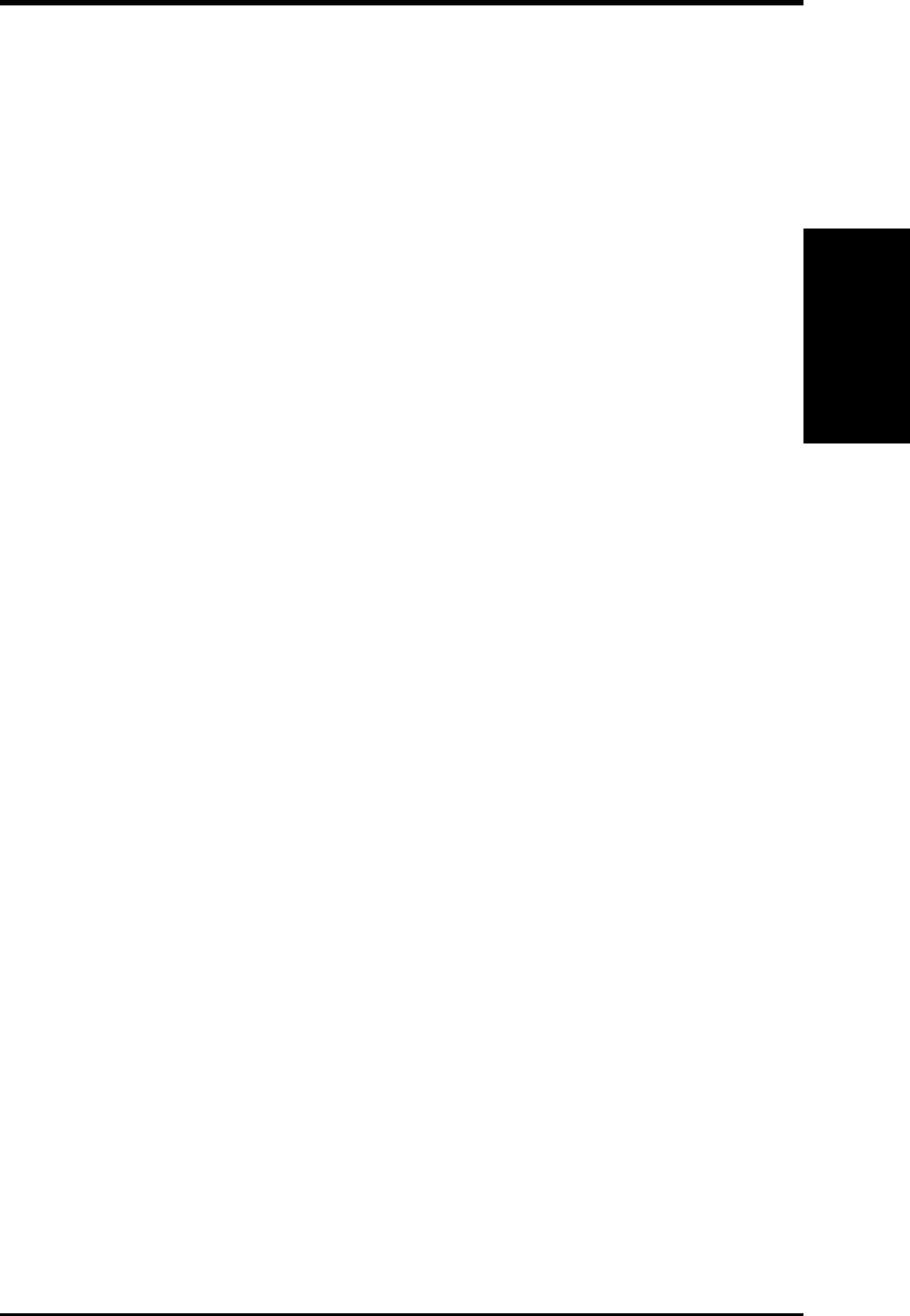
ASUS CUSL2-C User’s Manual 9
2. FEATURES
2. FEATURES
Specifications
• Firmware Hub: Provides security-enhancements in computer platforms by sup-
porting Random Number Generator (RNG).
• PC Health Monitoring: Provides an easy way to examine and manage system
status information, such as CPU and systerm voltages, temperatures, and fan
status through the onboard hardware ASUS ASIC and the bundled ASUS PC
Probe or Intel LDCM software.
• CNR Support: A Communication and Networking Riser (CNR) slot provides
an interface to support very affordable multichannel audio, V.90 analog modem,
Home PNA, 10/100 Ethernet networking, and USB hub.
• PCI Expansion Slots: Provides six 32-bit PCI (PCI 2.2 compliant) expansion
slots. All PCI slots can support Bus Master PCI cards, such as SCSI or LAN
cards. (PCI supports up to 133MB/s maximum throughput.)
• Low Pin Count (LPC) Multi-I/O: Provides two high-speed UART compatible
serial ports and one parallel port with EPP and ECP capabilities. UART2 can
also be directed from COM2 to the Infrared Module for wireless connections.
• Enhanced ACPI & Anti-Boot Virus Protection: Programmable BIOS (Flash
EEPROM), offering enhanced ACPI for Windows 98/2000/Millenium
compatibility, built-in firmware-based virus protection, and autodetection of most
devices for virtually automatic setup.
• Smart BIOS: The firmware hub gives a new easy-to-use interface which pro-
vides more control and protection over the motherboard. Provides Vcore and CPU/
SDRAM frequency adjustments, boot block write protection, and HD/SCSI/MO/
ZIP/CD/Floppy boot selection. Hardware random number generator supports new
security software for data protection and secured Internet transactions.
• Concurrent PCI: Concurrent PCI allows multiple PCI transfers from PCI mas-
ter busses to the memory and processor.
• Onboard LED: The onboard LED will light up when there is standby power to
the motherboard. This acts as a reminder to the user to turn OFF the power
before plugging and unplugging devices so as not to damage the motherboard,
peripherals, and/or components.
• One Touch Management: Supports an optional ASUS iPanel, an easy to access
box with system information LED display, front I/O ports, and space reserved
for a hard disk drive. With an ASUS iPanel, you can monitor your computer
system’s vital components.
• SMBus: Features the System Management Bus interface, which is used to physi-
cally transport commands and information between SMBus devices.


















