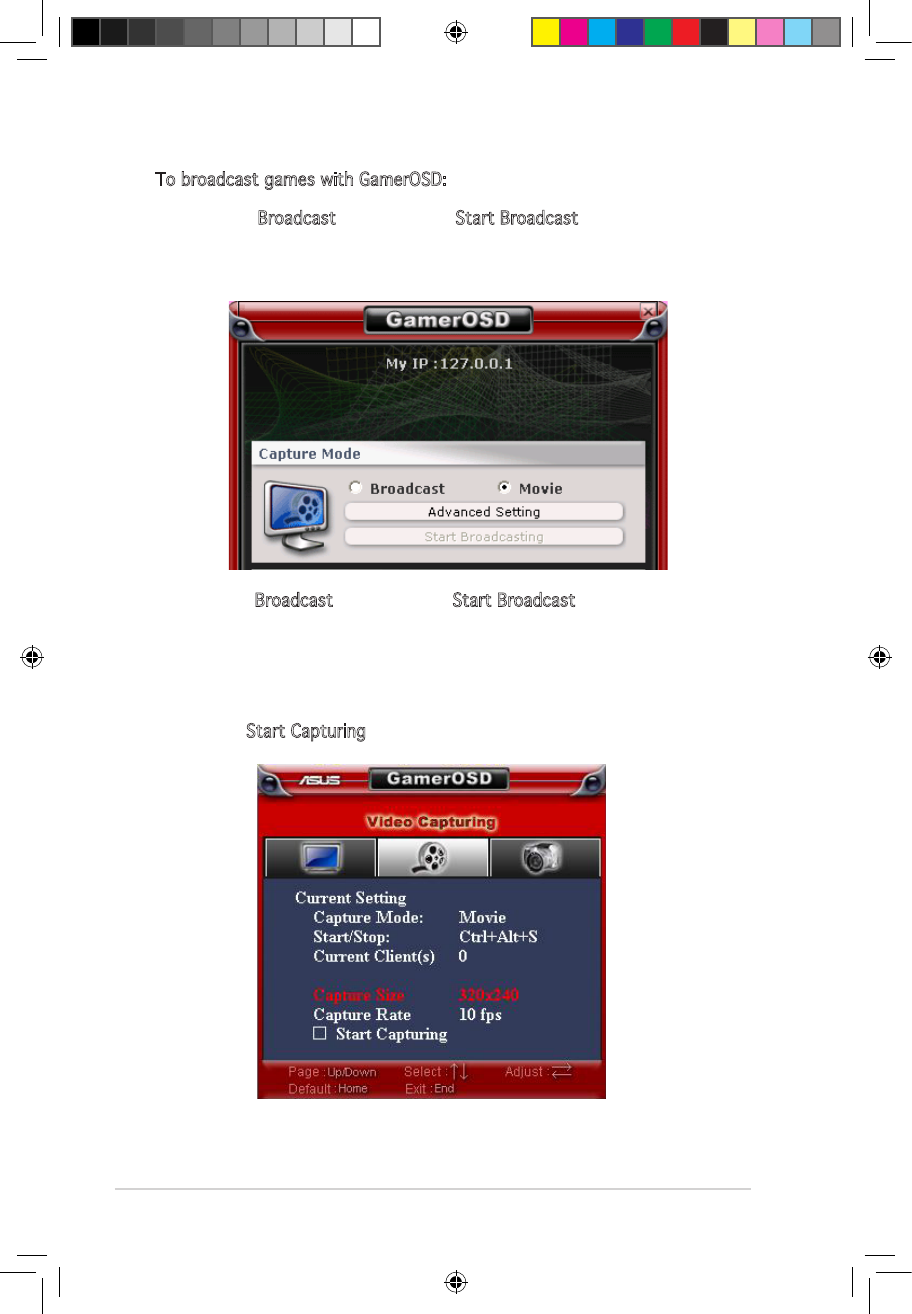
14 ASUS graphics card
To broadcast games with GamerOSD:
1. Choose Broadcast and then click Start Broadcast bar.
An icon appears in the desktop task bar showing that Broadcast is
enabled.
2. Choose Broadcast and then click Start Broadcast bar.
An icon appears in the desktop task bar showing that Broadcast is
enabled.
3. Start a full-screen DirectX or OpenGL game.
4. Launch GamerOSD (Ctrl+Alt+O).
5. Select Start Capturing from the Video Capturing screen.
e3325_vga sw_0829.indb 14 2007.8.29 11:33:49 AM


















