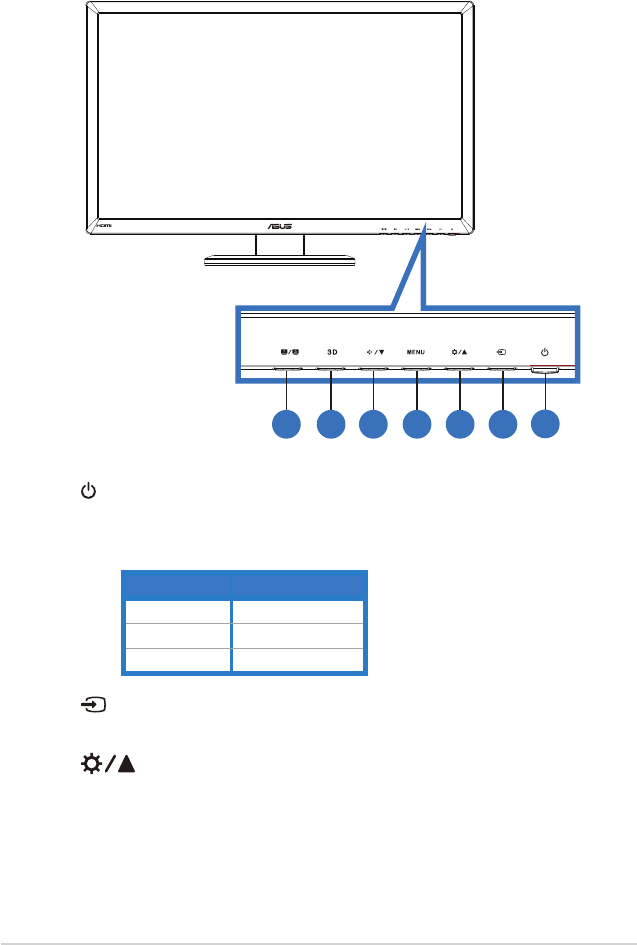
1-2
Chapter 1: Product Introduction
1.3 Monitor introduction
1.3.1 Front view
1
234567
1. Power Button/Power Indicator:
• Press this button to turn the monitor on/off.
• The color definition of the power indicator is shown below.
Status Description
Blue ON
Amber Standby mode
OFF OFF
2. Input Select Button:
• Press this button to select input source.
3. Button:
• Press this button to increase the value of the function selected
or move to the previous function.
• Brightness hotkey


















