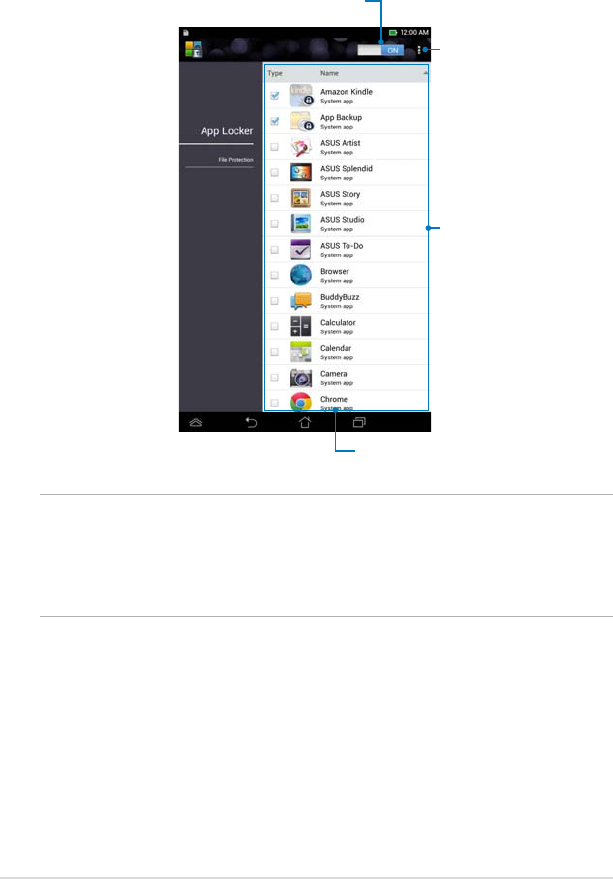
MeMO Pad E-Manual
84
App Locker screen
Tap this to congure the App
Locker settings
Move the slider to the right to enable the App
Locker and activate the app list
NOTES:
•
The apps that you locked will appear as locked icons on the Home Screen.
• App Locker prompts you to key in your password every time you launch a locked
app.
Tap the apps that you want to lock. To unlock the
app, just tap the app that you previously locked.


















