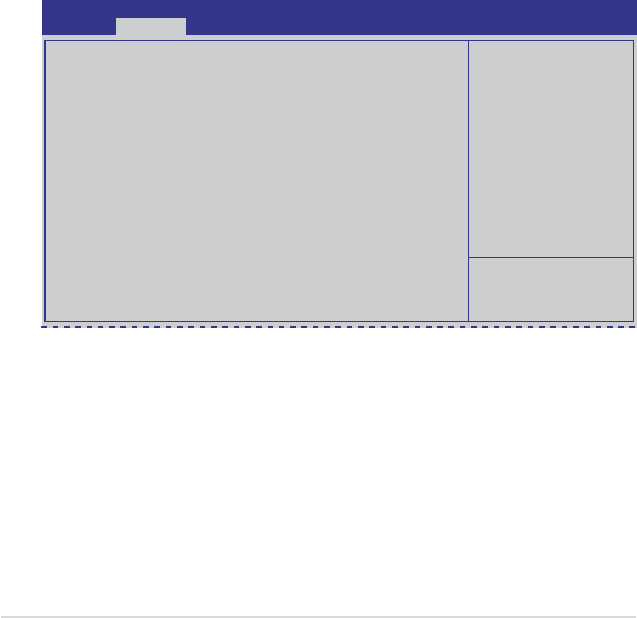
4-24
Chapter 4: BIOS setup
Parallel Port Configuration
The sub-items in this menu allow you to set the parallel port conguration.
Parallel Port [Enabled]
Allows you to enable or disable the parallel port (LPT/LPTE). Conguration options:
[Enabled] [Disabled]
Change Settings [Auto]
Allows you to select the optimal setting for the super IO device.
Conguration options: [Auto] [IO=378h; IRQ=5] [IO=378h: IRQ=5, 6, 7, 10, 11, 12]
[IO=278h; IRQ=5, 6, 7, 10, 11, 12] [IO=3BCh; IRQ=5, 6, 7, 10, 11, 12]
Device Mode [STD Printer Mode]
Allows you to select the printer port mode. Conguration options: [STD Printer mode]
[SPP Mode] [EPP-1.9 and SPP Mode] [EPP-1.7 and SPP Mode]
[ECP Mode] [ECP and EPP 1.9 Mode] [ECP and EPP 1.7 Mode]
4.4.11 Intel
Server Platform Services
This item displays the information of the Intel Server Platform Services congured in the
system.
Aptio Setup Utility - Copyright (C) 2013 American Megatrends, Inc.
Advanced
Intel Sever Platform Services Conguration
ME BIOS Interface Ver : 1.0
SPS Version 3.0.4.162
ME FW Status Value : 0xf0345
ME FW State : SPS ME FW Active
ME FW Operation State : M0 without UMA
ME FW Error Code : No Error
ME NM FW Status Value : 0x80000001
BIOS Booting Mode : Power Optimized Mode
Cores Disabled : 0
ME FW SKU Information : Node Manager
End-of-POST Status : EOP disabled in POST


















