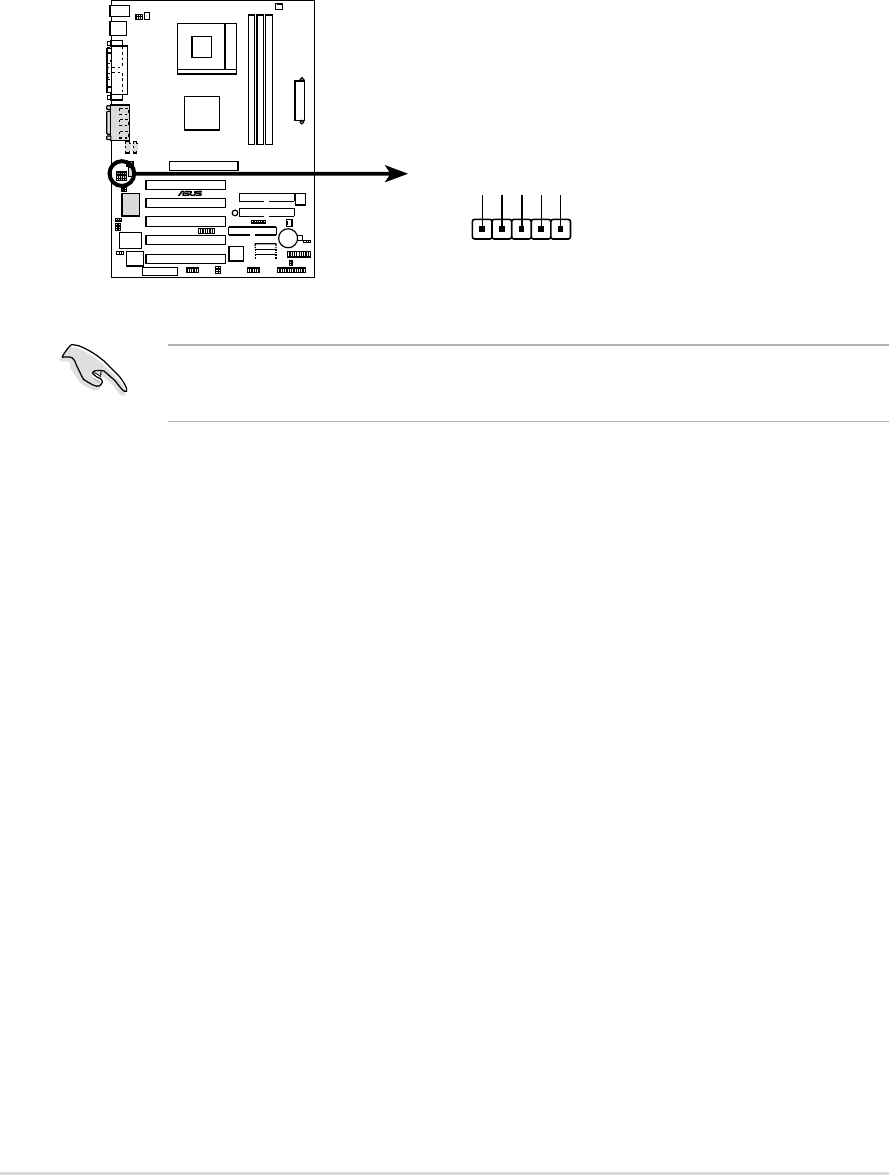
38
Chapter 2: Hardware information
21) Line-in Connecters (5 pin FP_LIne_In) (Optional)
By default, these jumpers are shorted (jumpers on) to route the signal from
the audio controller to the rear panel Line Out jack to make it available for
audio out devices such as speakers or a headphone. If you connect the Intel
Front Panel audio cable to the FP_AUDIO connector, (see page 35), then
remove the caps from these two jumpers to permit automatic switching of
audio signals between the rear panel Line Out jack and the Intel audio cable.
A7S333
®
A7S333 LINE_IN Connector
FP_LINE_IN
AGND
BLINE_LIN_L
ALINE_LIN_L
BLINE_IN_R
LINE_IN_R
IMPORTANT! The motherboard ships with Jumper caps over pins 1-2
and 4-5. Remove them only when making audio input connections.


















