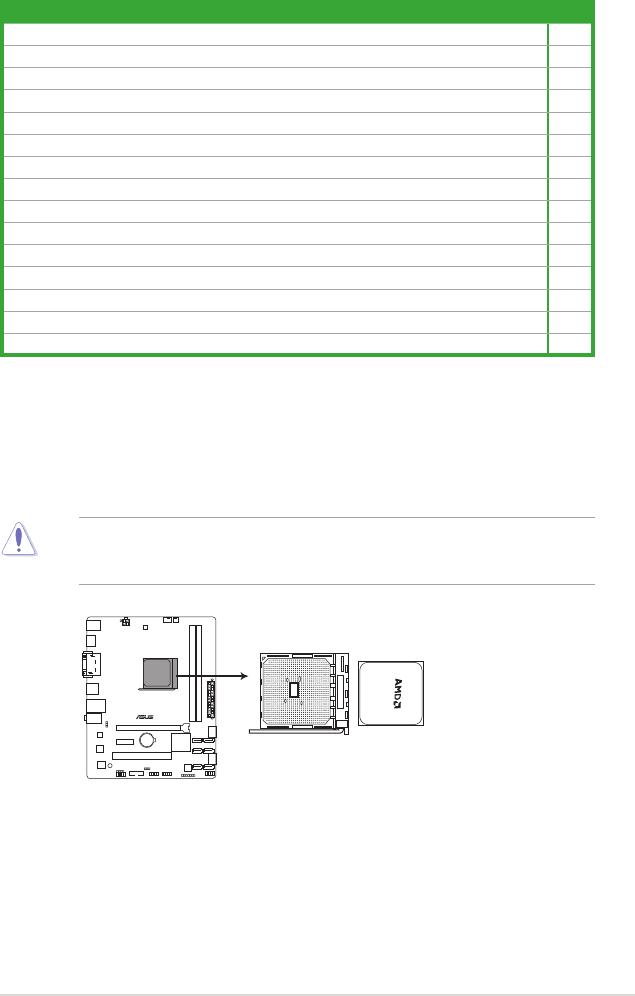
1.4 Accelerated Processing Unit (APU)
This motherboard comes with an FM2 socket designed for AMD
®
A-series and Athlon™
processors.
Ensure that you use an APU designed for the FM2 socket. The APU ts in only one
correct orientation. DO NOT force the APU into the socket to prevent bending the pins and
damaging the APU!
1.3.4 Layout contents
Connectors/Jumpers/Slots/LED Page
1. Keyboard wake-up (3-pin KB_USBPWB) 1-20
2. ATX power connectors (24-pin EATXPWR, 4-pin ATX12V) 1-24
3. AMD FM2 socket 1-7
4. CPU and chassis fan connectors (4-pin CPU_FAN, and 3-pin CHA_FAN) 1-23
5. DDR3 DIMM slots 1-11
6. SATA 6 Gb/s connectors (7-pin SATA6G_1~8) 1-25
7. System panel connector (10-1 pin F_PANEL) 1-26
8. Speaker connector (4-pin SPEAKER) 1-26
9. Clear RTC RAM (3-pin CLRTC) 1-19
10. USB 2.0 connectors (10-1 pin USB34, USB56) 1-28
11. USB device wake-up (3-pin USBPWF) 1-20
12. USB 3.0 connector (20-1 pin USB3_34) 1-28
13. Digital audio connector (4-1 pin SPDIF_OUT) 1-27
14. Front panel audio connector (10-1 pin AAFP) 1-27
15. Standby power LED (SB_PWR) 1-4
A85XM-A
A85XM-A CPU socket FM2
ASUS A85XM-A
1-7


















