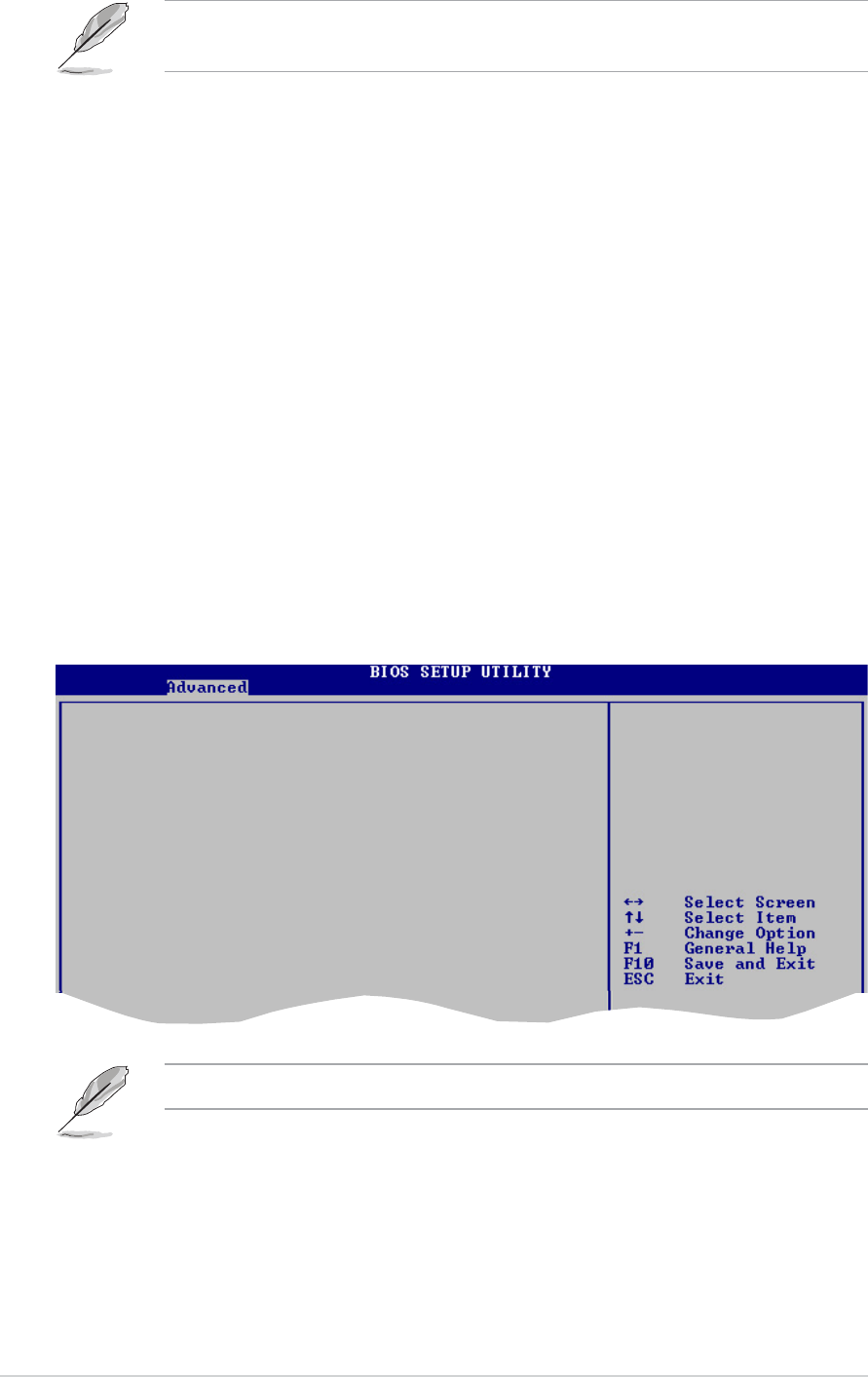
2-16
Chapter 2: BIOS Setup
The Module Version and USB Devices Enabled items show the auto-detected
values. If no USB device is detected, the item shows None.
Legacy USB Support [Auto]
Allows you to enable or disable the legacy USB support. When set to Auto, the
system disables the legacy USB support if there are no USB devices connected.
Configuration options: [Disabled] [Enabled] [Auto]
USB 2.0 Controller Mode [HiSpeed]
Allows you to configure the USB 2.0 controller in HiSpeed (480 Mbps) or Full
Speed (12 Mbps). Configuration options: [HiSpeed ] [Full Speed]
Stop EHCI Hand-Off [Enabled]
Allows you to stop the EHCI HC in OHCI handover. Enable this item when
installing operating systems that does not support EHCI host controllers.
Configuration options: [Disabled] [Enabled]
2.4.3 CPU Configuration
The CPU configuration menu displays the current CPU configuration.
CPU Configuration
Module Version: 14.04
Physical Count: 1
Logical Count : 1
AMD Athlon(tm) 64 Processor 3000+
Revision: E3
Cache L1: 64KB
Cache L2: 512KB
Speed : 1810MHz
Current FSB Multiplier: 9x
Maximum FSB Multiplier: 9x
Able to Change Freq. : Yes
uCode Patch Level : None Required
The items in this menu varies depending on the type of processor installed.


















