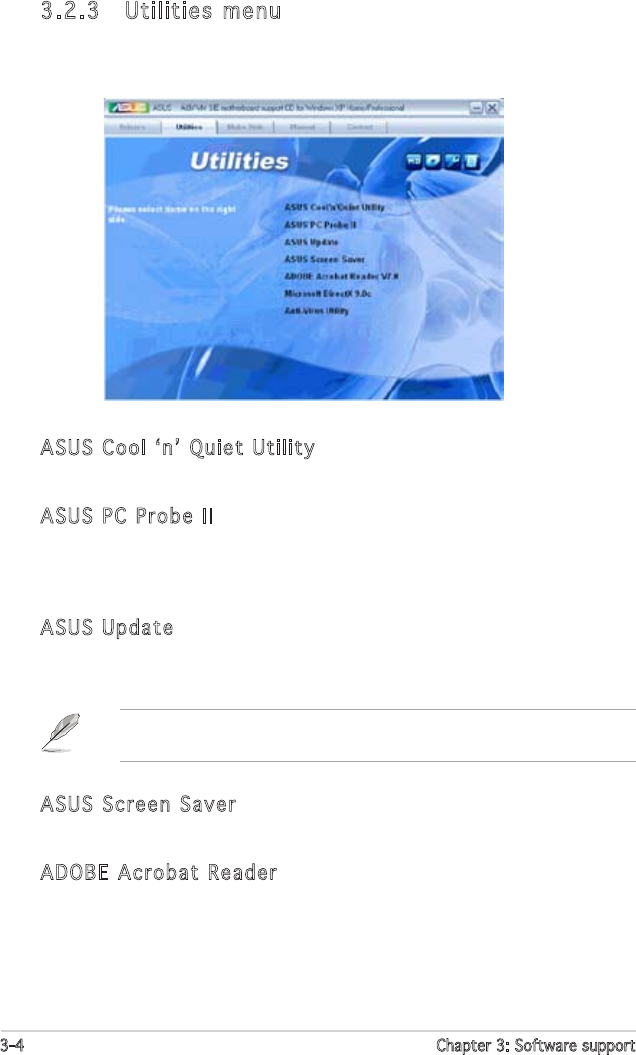
3-4 Chapter 3: Software support
3.2.3 Utiliti es men u
The Utilities menu shows the applications and other software that the
motherboard supports.
ASUS Cool ‘n’ Quiet Utility
Launches the ASUS Cool ‘n’ Quiet!™ Technology driver installation wizard.
ASUS PC Probe II
This smart utility monitors the fan speed, CPU temperature, and system
voltages, and alerts you of any detected problems. This utility helps you
keep your computer in healthy operating condition.
ASUS Update
Allows you to download the latest version of the BIOS from the ASUS
website.
Before using the ASUS Update, make sure that you have an Internet
connection so you can connect to the ASUS website.
ASUS Screen Saver
Bring life to your computer screen by installing the ASUS screen saver.
ADOBE Acrobat Reader
Installs the Adobe
®
Acrobat
®
Reader V7.0 that allows you to open, view,
and print documents in Portable Document Format (PDF).


















