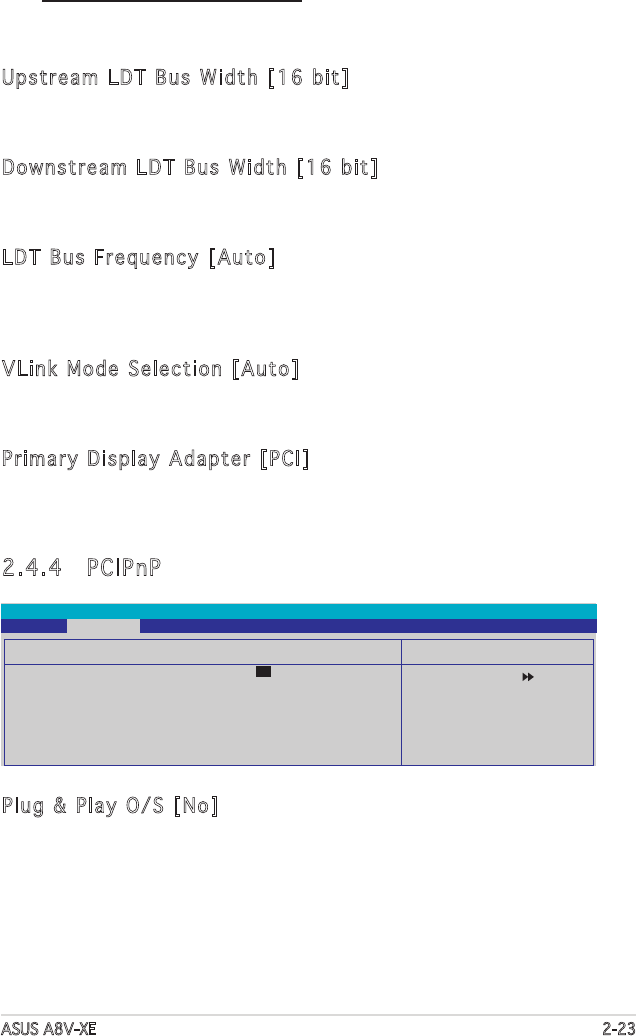
ASUS A8V-XE 2-23
MTRR mapping mode [Continous]
Sets the MTRR mapping mode.
Configuration options: [Continous] [Discrete]
Upstream LDT Bus Width [16 bit]
Sets the upstream Lightning Data Transport (LDT) Bus Width.
Configuration options: [ 8 bit] [16 bit]
Downstream LDT Bus Width [16 bit]
Sets the downstream Lightning Data Transport (LDT) Bus Width.
Configuration options: [ 8 bit] [16 bit]
LDT Bus Frequency [Auto]
Sets the Lightning Data Transport (LDT) Bus frequency.
Configuration options: [Auto] [1 GHz] [800 MHz] [600 MHz] [400 MHz]
[200 MHz]
VLink Mode Selection [Auto]
Sets the VLink mode. Configuration options: [By Auto] [Mode 0] [Mode 1]
[Mode 2] [Mode 3] [Mode 4]
Primary Display Adapter [PCI]
Sets the primary boot device. Configuration options: [PCI] [PCI-E]
Select Menu
Item Specific Help
PCIPnP
Plug & Play O/S [No]
Resources Controlled By [Auto]
x IRQ Resources
Assign IRQ For VGA [Enabled]
**PCI Express relative items**
Maximum Payload Size [4096]
Phoenix-Award BIOS CMOS Setup Utility
Advanced
2.4.4 PC IPnP
Plug & Play O/S [No]
When set to [No], the BIOS configures all the devices in the system.
When set to [Yes] and if you install a Plug and Play operating system, the
operating system configures the Plug and Play devices not required for
boot. Configuration options: [No] [Yes]


















