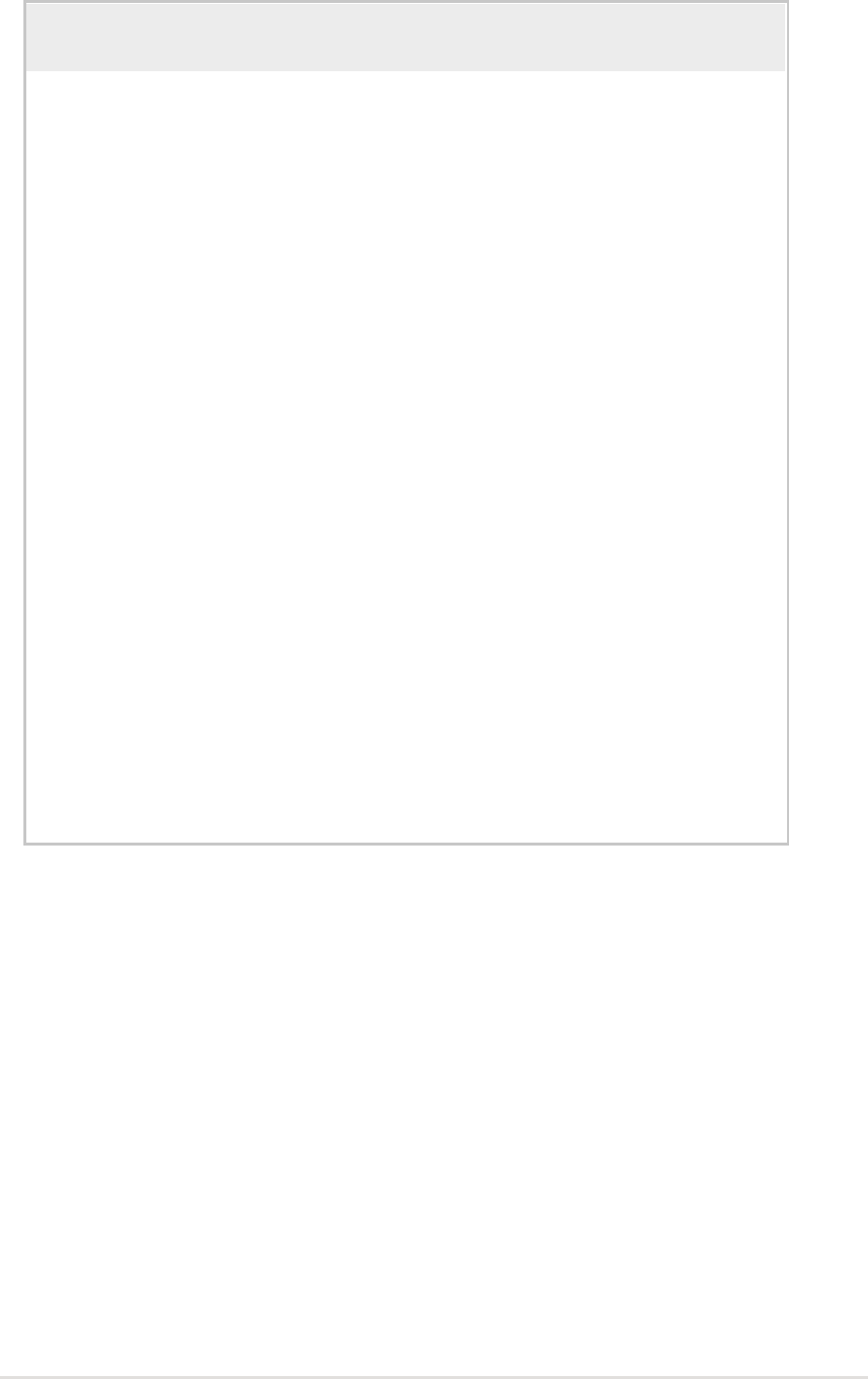
ASUS AP130-D Pedestal Server
39
The system continuously beeps
after it was turned on
1. Check the memory modules
and make sure you installed
the DIMMs the system
supports.
2. Make sure that the DIMMs are
properly installed on the
sockets.
The message “Non-system disk
or disk error” appears
Check if bootable HDD is active.
Onboard IDE HDD is unstable
Install the utility drivers from the
support CD that came with the
package.
Network connection not
available
1. Make sure the network cable is
connector the RJ-45 port on
the rear panel.
2. Make sure that you have
installed the network drivers
from the motherboard support
CD.
Problem Action


















