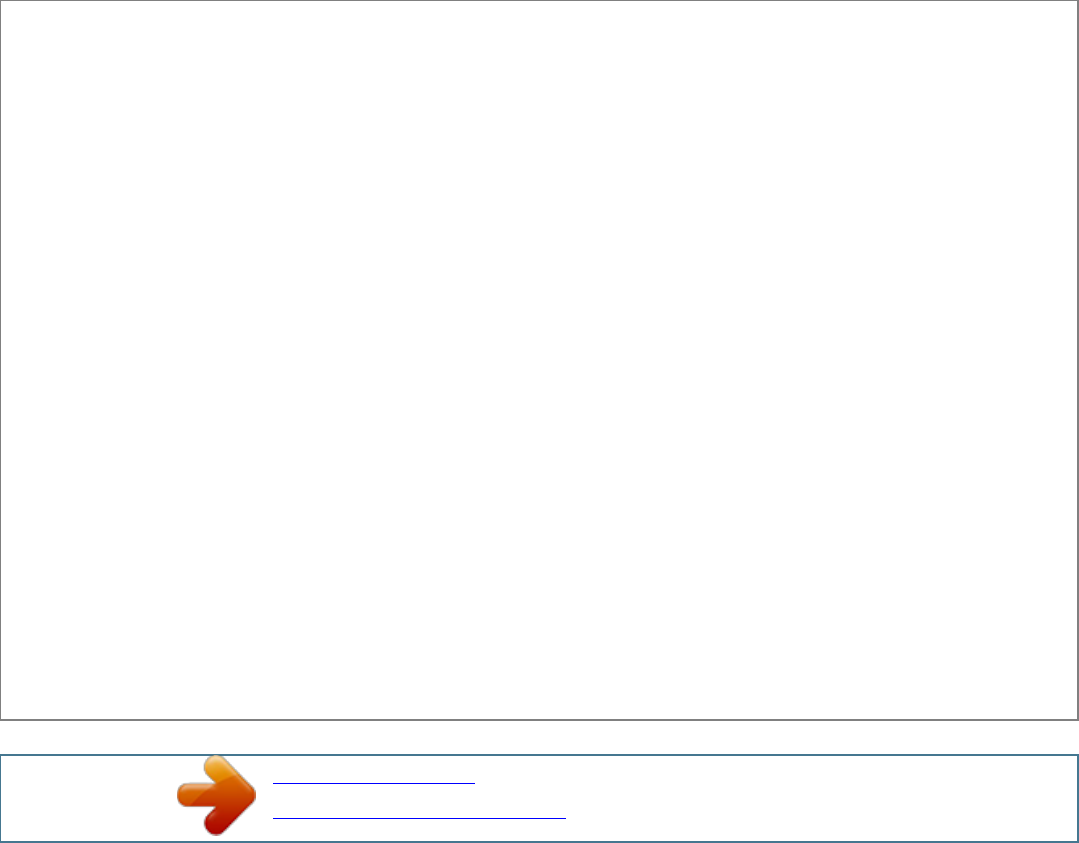
Manual abstract:
To avoid short circuits, keep paper clips, screws, and staples away from connectors, slots, sockets and circuitry. avoid dust , humidity , and temperature
extremes. Do not place the product in any area where it may become wet. place the product on a stable surface. If you encounter technical problems with the
product, contact a qualified service technician or your retailer. Vi About this guide This user guide contains the information you need when installing and
configuring the motherboard. How this guide is organized This guide contains the following parts: · Chapter 1: Product introduction This chapter describes
the features of the motherboard and the new technology it supports. â· Chapter 2: Hardware information This chapter lists the hardware setup procedures
that you have to perform when installing system components. It includes description of the switches, jumpers, and connectors on the motherboard. â· Chapter
3: BIOS setup This chapter tells how to change system settings through the BIOS Setup menus.
Detailed descriptions of the BIOS parameters are also provided. â· Chapter 4: Software support This chapter describes the contents of the support DVD that
comes with the motherboard package and the software. Where to find more information Refer to the following sources for additional information and for
product and software updates. Optional documentation Your product package may include optional documentation, such as warranty flyers, that may have
been added by your dealer. These documents are not part of the standard package.
Vii Conventions used in this guide To ensure that you perform certain tasks properly, take note of the following symbols used throughout this manual.
DANGER/WARNING: Information to prevent injury to yourself when trying to complete a task. CAUTION: Information to prevent damage to the components
when trying to complete a task. IMPORTANT: Instructions that you MUST follow to complete a task. Keys enclosed in the less-than and greater-than sign
means that you must press the enclosed key.
Example: [Enter] means that you must press the Enter or Return key. [Key1] + [Key2] + [Key3] If you must press two or more keys simultaneously, the key
names are linked with a plus sign (+). 0 support depends on the CPU types. Com for Intel® CPU support list. ) / 1600 / 1333 / 1066 MHz, non-ECC, un-
buffered memory Dual-channel memory architecture Supports Intel® Extreme Memory Profile (XMP) * Hyper DIMM support is subject to the physical
characteristics of individual CPUs. 0 Gb/s ports (gray) with RAID 0, 1, 5, 10 support - 2 x SATA 3. 0 Gb/s ports (blue) with RAID 0, 1, 5, 10 support - 2 x
eSATA 3. 0 Gb/s ports (on the back panel) with RAID 0, 1, 5, 10 support - Supports Intel® Smart Response Technology, Intel® Rapid Start Technology,
Intel® Smart Connect Technology* * Supports on Intel® CoreTM processor family with Windows® 7 operating systems. 0 + HS Realtek® ALC898
8-channel High Definition Audio CODEC* - Absolute Pitch 192khz/24bit true BD lossless sound - DTS UltraPC II - DTS Connect - Supports Jack-Detection,
Multi-streaming and Front Panel Jack-Retasking - Optical S/PDIF out ports at back I/O * Use a chassis with HD audio module in the front panel to support
an 8-channel audio output. Chipset Memory Expansion slots VGA Multi-GPU support Storage (continued on the next page) ix P8Z77-I DELUXE
specifications summary USB Intel® Z77 Express Chipset - supports ASUS USB 3.
0 ports at the mid-board for front panel support - 2 x USB 3. 1 ports (4 ports at the mid-board, 4 ports at the back panel) ASMedia® USB 3. The UASP
standard only supports Windows® 8. The UASP standard only supports Windows® 8. ASUS unique features ASUS Dual Intelligent Processors 2 with
DIGI+ VRM - Industry leading digital 10-phase power design (8-phase for CPU, 2-phase for iGPU) ASUS EPU - EPU ASUS TPU - Auto Tuning, TurboV,
GPU Boost, TPU switch ASUS Wi-Fi GO! ASUS Quiet Thermal Solution: - ASUS Fanless Design: Heatsink solution - ASUS Fan Xpert ASUS EZ DIY: -
ASUS USB BIOS Flashback with USB BIOS Flashback Wizard for EZ BIOS download scheduling - ASUS UEFI BIOS EZ Mode featuring friendly graphics
user interface - ASUS O..
Your user manual
ASUS P8Z77-I DELUXE
Powered by TCPDF (www.tcpdf.org)




