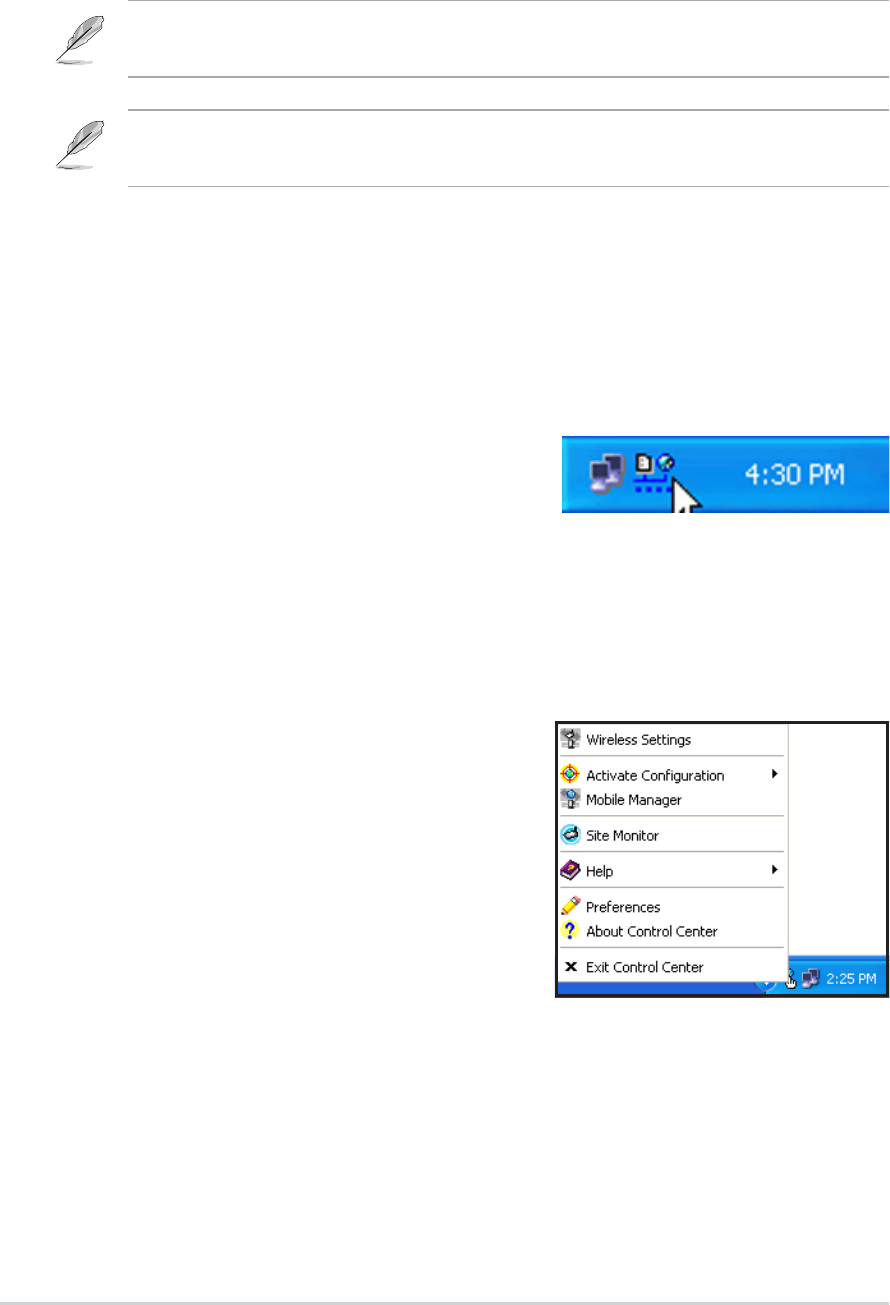
2-4
Chapter 2: Installation
2.2.3 Support software overview
Control Center
The Control Center utility is a
management software that launches
applications and configures network settings. The Control Center starts
automatically when the system boots and displays the Control Center icon in
the Windows
®
taskbar. The Control Center icon serves as an application
launcher, and indicator of signal quality and Internet connection.
Control Center right-click menu
Right-clicking the Control Center icon
displays the right-click menu. The following
sections describe the right-click menu
utilities.
Installation procedures (Cont.)
2. When “Found New Hardware” dialog box appears, select
“Install...automatically” and follow the instructions.
Windows
®
2000 users - A Digital Signature Not Found dialog box may
appear. Click Yes to proceed.
Windows
®
XP users - A Windows Logo Testing Not Found dialog box may
appear. Click Continue Anyway to proceed.
3. After completing installation, configure the ASUS USB Wireless LAN
Adapter using ASUS Wireless Settings.


















